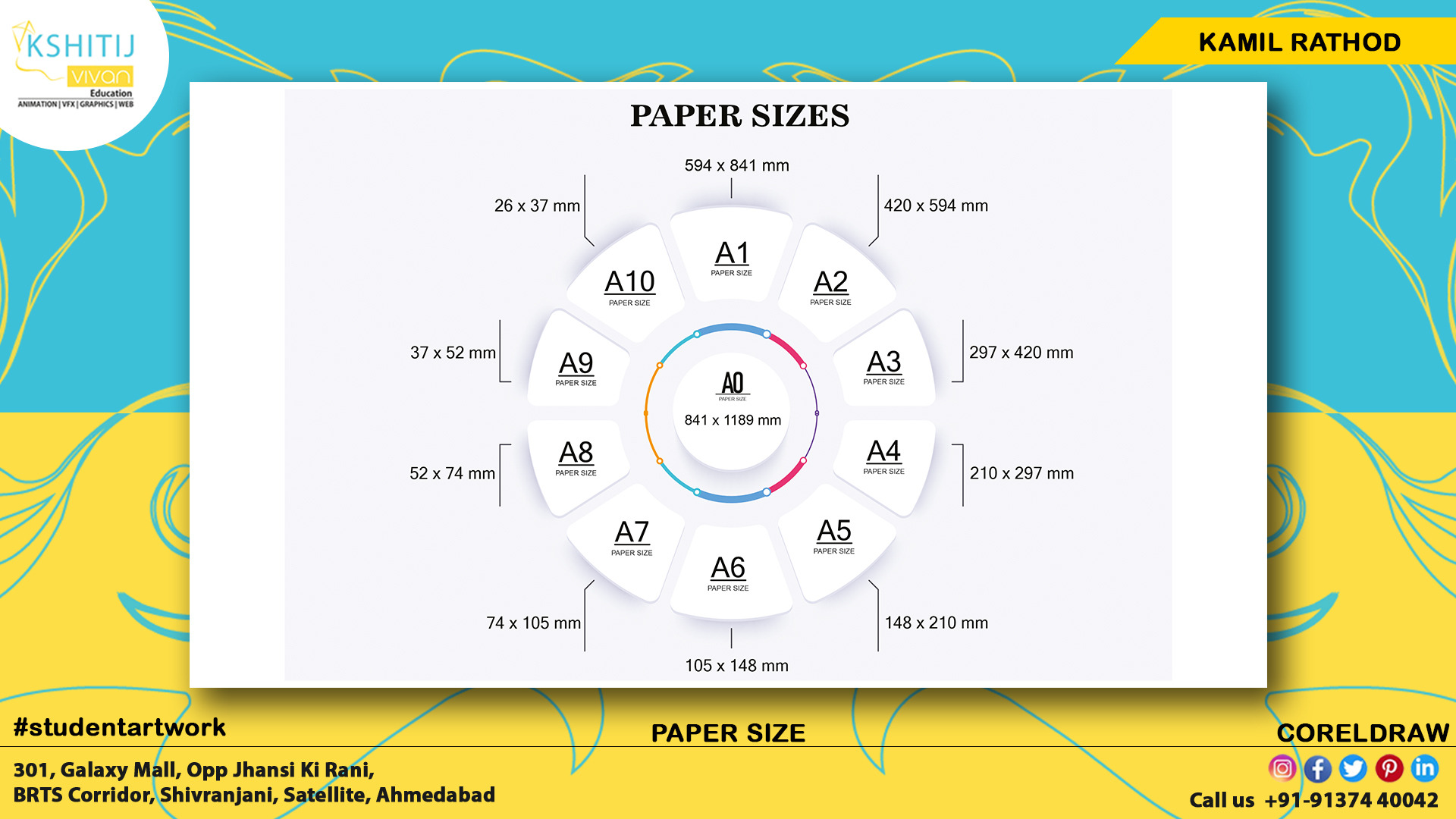CGUI Course in Graphic & UI/UX Design Gondal

Kshitij Vivan Institute Ahmedabad is please to offer new Course, which caters to one most demanding career oppournities in the field of Graphic Design, Video Editing, Web Design, UI & UX & Multimedia. CGUI Course in Graphic and UI/UX is one best course for Graphic Design and UI/UX design. CGUI Course in Graphic and UI/UX would provide comprehensive training to students, who are willing to make career in UI/UX design. On Sucessful completion of course the students becomes the part of IT and get paid high salaries
COURSE OVERVIEW
CGUI Course in Graphic and UI/UX, covers all aspects of Graphic Design, Video Editing, Web Design and UI/UX design. This course train the students for logo design, packaging design, digital marketing, motion graphics, UI Design, web design.......many more things
- Adobe Photoshop
- Adobe Illustrator
- Adobe Indesign
- Corel Draw
- Adobe After Effects
- Adobe Premier Pro
- Adobe Audition
- HTML
- CSS
- Javascript
- Bootstrap
- Dream Weaver
- Adobe XD
- Figma
- Graphic Designer
- Video Editor
- Motion Graphic Artist
- Web Designer
- UI UX Designer
- Layout Artist
- Front End Developer
- Packaging Designer
Welcome to our UI/UX Design Course in Gondal. CGUI course is designed to help you learn the art of creating user-centered designs that are intuitive, engaging, and easy to use. Our UI UX Design Course covers everything you need to know to become a skilled UI/UX designer, from the fundamentals of design to the latest tools and techniques used in the industry.
UI UX Course CGUI Overview:
Our UI/UX Design Course in Ahmedabad is a comprehensive program that covers the following topics:
1) Introduction to UI/UX Design:
- Understanding the role of UI/UX design in the digital world
- Differences between UI and UX
- User-centered design principles
2) Research and Analysis:
- Conducting user research and analysis
- Creating user personas and scenarios
- Information architecture and wireframing
3) Designing UI Elements:
- Principles of visual design
- Designing typography and layout
- Designing digital product
- Creating icons and illustrations
4) Prototyping and Testing:
- Creating interactive prototypes
- Conducting usability testing
- Iterating and refining designs based on feedback
5) UI/UX Design Tools:
- Overview of popular design tools like Sketch, Figma, and Adobe XD
- Learning how to use design tools to create high-fidelity designs
6) Designing for Different Platforms:
- Understanding the differences between designing for desktop, mobile, and web
- Designing for different operating systems like iOS and Android
- Designing for accessibility and inclusivity
What Are the Benefits Of the CGUI UI UX Web Design Course for students of Gondal?
By the end of our ui ux design training, you will have gained the following skills and knowledge:
- Understanding of UI/UX design principles and practices
- Understanding of human-computer interaction
- Ability to conduct user research and analysis
- Proficiency in designing UI elements using design tools
- Ability to create interactive prototypes and conduct usability testing
- Knowledge of designing for different platforms and accessibility requirements
- A professional portfolio showcasing your skills and projects
Process of UI UX design:
The process of UI/UX design involves several stages, each of which is essential to creating a successful user-centered design.
- Research: The first step is to understand the user and the problem you're trying to solve. This involves conducting user research to gain insights into their needs, behaviors, and pain points. The research phase includes activities such as creating user personas, mapping user journeys, and conducting competitor analysis.
- Analysis: Based on the research, you can identify the key problems that need to be addressed and develop a plan to solve them. This involves defining the project scope, setting goals and objectives, and identifying success metrics.
- Ideation: The ideation phase involves brainstorming and generating ideas to solve the problems identified in the analysis phase. This can be done through activities such as sketching, wireframing, and creating prototypes.
- Design: Once you have a clear idea of what you want to design, the next step is to create the actual design. This involves selecting the appropriate design elements such as typography, color, layout, and graphics.
- Testing: Once the design is complete, it's time to test it to ensure that it meets the user's needs and is easy to use. This can be done through user testing, where actual users are asked to interact with the design and provide feedback.
- Iteration: Based on the feedback received during the testing phase, the design can be refined and improved. This involves making changes to the design and retesting it until it meets the user's needs.
- Implementation: This involves coding the design for digital products or creating the final design files for print products. It's important to ensure that the final product matches the design specifications and meets the user's needs.
Overall, the UI/UX design process is iterative and involves a lot of collaboration between designers, developers, and stakeholders.
It's important to keep the user at the center of the design process to create successful designs that meet their needs and solve their problems.
Why students of Gondal join UI UX Designing Course at Kshitij Vivan Institute ??
If you're considering joining a UI/UX Designing Course, there are several reasons why you should choose Kshitij Vivan Institute.
- Industry Experts: Kshitij Vivan Institute has a team of highly experienced and skilled UI/UX designers who have years of experience working in the industry. They bring their real-world experience and knowledge to the classroom, providing students with practical insights into the design process.
- Comprehensive Course Curriculum: The UI/UX Designing Course at Kshitij Vivan Institute is a comprehensive program that covers all aspects of UI/UX design. The course covers everything from design fundamentals to the latest tools and techniques used in the industry.
- Hands-on Learning: The course at Kshitij Vivan Institute is highly practical and hands-on. Students get to work on real-world projects and learn by doing. This helps them build a strong portfolio and gain practical experience that is essential for getting a job in the industry.
- Personalized Attention: Kshitij Vivan Institute keeps the class sizes small, which allows for personalized attention and feedback. This makes it easier for students to learn and progress in their studies.
- Job Placement Assistance: Kshitij Vivan Institute offers job placement assistance to help students kickstart their careers in UI/UX design. The institute has partnerships with leading companies in the industry, which helps students secure job interviews and job offers.
- State-of-the-Art Facilities: The institute has state-of-the-art facilities, including modern classrooms, labs, and equipment. This creates a comfortable and conducive learning environment for students.
- Affordable Fees: The course fees at Kshitij Vivan Institute are affordable, making it accessible to students from all backgrounds. Kshitij Vivan offers flexible payment options to help students manage their finances.
- We offer 100% job placement assistance to help you kickstart your career in UI/UX design.
Overall, joining the UI/UX Designing Course at Kshitij Vivan Institute can be a great way to learn UI/UX design and kickstart your career in this exciting field.
Mode of Learning
When it comes to learning UI/UX design, you have the option of choosing between online and classroom training programs.
Both options have their advantages and disadvantages, and the choice ultimately depends on your personal preferences and circumstances.
Online UI UX Mobile Web Design Course Training Program for students of Gondal:
Advantages:
- Convenience: Online course training programs are very convenient since you can study from anywhere at any time, as long as you have an internet connection.
- Flexible Schedule: Online UI UX design courses allow you to learn at your own pace, so you can study around your work, family, or other commitments.
- Lower Cost: Online courses are often more affordable than classroom-based courses since there are no expenses related to travel or classroom facilities.
- Access to Global Resources: With online training, you have access to a global pool of resources and can learn from instructors and fellow students from all over the world.
Classroom Ui Ux Design Course Training Program for students of Gondal In Ahmedabad:
Advantages:
- Personal Interaction: Classroom-based courses provide a more personal and interactive learning experience, as you can interact with instructors and other students face-to-face.
- Hands-On Experience: Classroom-based courses often provide more hands-on experience, which can be essential for learning practical skills.
- Immediate Feedback: With classroom-based courses, you can receive immediate feedback on your work, which can help improve your skills.
- Networking Opportunities: Classroom-based courses offer networking opportunities, which can help build professional relationships.
Eligibility criteria:
The eligibility criteria for CGUI (Computer Graphics User Interface) course are quite flexible and include the following:
Freshers: Individuals who have completed their 10+2 (After 12th science, arts, commerce) education can apply for the CGUI course, even if they have no prior work experience.
Any Graduate: Individuals with a Bachelor's degree in any discipline are eligible to apply for the CGUI course.
Any Post-Graduate: Candidates with a Master's degree in any discipline can also apply for this course to expand their skill set and career opportunities.
Syllabus of ui ux design course in Ahmedabad
The syllabus of a UI UX design course covered in a UI/UX design course At Kshitij Vivan Institute Ahmedabad::
- Introduction to UI/UX Design: Understanding the basics of UI/UX design, the principles of design, and the role of a UI/UX designer.
- User Research: Techniques and methods for conducting user research to gain insights into user behavior, preferences, and needs.
- Information Architecture: Organizing information and content to create effective user interfaces and user experiences.
- Wireframing and Prototyping: Creating low-fidelity and high-fidelity wireframes and prototypes to test design concepts and functionality.
- Visual Design: Principles of visual design, color theory, typography, and designing for different devices and screen sizes.
- Interaction Design: Designing interactive elements such as buttons, forms, and navigation systems that create a seamless user experience.
- Usability Testing: Methods for evaluating and testing user interfaces and experiences to identify and solve usability problems.
- Design Thinking: An approach to problem-solving that involves empathy, creativity, and iteration.
- Project Management: Techniques and tools for managing UI/UX design projects, collaborating with teams, and delivering design projects on time.
- Career Development: Building a portfolio, job search strategies, and networking in the UI/UX design industry.
Course Curriculum
Here's a detailed course content that covers software and tools commonly used in UI/UX Design:
1: Introduction to UI/UX Design
- Understanding the basics of UI/UX design
- The principles of design
- The role of a UI/UX designer
2: Adobe Photoshop
- Understanding the Photoshop interface
- Working with layers, filters, and effects
- Graphic Designing UI assets such as icons and graphics
- Creating and editing images for UI design
3: Adobe Illustrator
- Understanding the Illustrator interface
- Working with shapes, paths, and brushes
- Designing UI assets such as buttons, forms, and layouts
- Creating scalable illustrations, icons, and logos
4: Adobe InDesign
- Understanding the InDesign interface
- Creating print and digital layouts for UI design
- Designing brochures, magazines, and e-books
- Working with typography, images, and graphics
5: CorelDRAW
- Understanding the CorelDRAW interface
- Working with vector graphics
- Designing UI assets such as logos, icons, and illustrations
- Creating scalable designs for UI design
6: Adobe After Effects
- Understanding the After Effects interface
- Creating motion graphics and animations for UI design
- Working with keyframes and animation presets
7: Adobe Premiere Pro
- Understanding the Premiere Pro interface
- Editing and exporting video for UI design
- Adding and editing audio tracks for UI design
8: Adobe Audition
- Understanding the Audition interface
- Recording and editing audio for UI design
- Adding sound effects and background music to UI design
9: HTML, CSS, and JavaScript
- Understanding the basics of HTML, CSS, and JavaScript
- Creating and styling web pages for UI design
- Adding interactivity and functionality to UI design using JavaScript
10: Bootstrap
- Understanding the Bootstrap framework
- Building responsive UI designs using Bootstrap
11: Dreamweaver
- Understanding the Dreamweaver interface
- Building and designing web pages and UI designs
- Working with HTML, CSS, and JavaScript in Dreamweaver
12: Adobe XD
- Understanding the Adobe XD interface
- Creating wireframes, product designs, and prototypes for UI design
- Designing UI assets such as buttons, forms, and layouts
13: Figma
- Understanding the Figma interface
- Collaborating and sharing UI designs with Figma
- Designing UI assets such as buttons, forms, and layouts
Key Features Of UI UX Design Course In Ahmedabad
Here are some key features that a UI/UX Design course may offer:
- Practical Training: A good UI/UX Design course should provide hands-on training and practical exercises to help students gain experience in using software and tools used in the industry.
- Industry-relevant Curriculum: The course should cover industry-relevant topics and tools to ensure that students are equipped with the skills and knowledge required to work in the field of UI/UX design.
- Experienced Faculty: The course should have experienced faculty who are knowledgeable in the field of UI/UX design and can provide guidance and mentorship to students.
- Real-world Projects: The course should include real-world projects and case studies to help students apply their learning to real-life scenarios.
- Certifications: The course should offer certifications upon completion to showcase the skills and knowledge acquired by the students to potential employers.
- Placement Assistance: The course should provide placement assistance to students to help them find suitable job opportunities in the field of UI/UX design.
- Flexibility: The course should offer flexible learning options such as online and classroom training to cater to the needs of students with different schedules and preferences.
- Affordable Fees: The course should offer affordable fees to ensure that it is accessible to students from all backgrounds.
- Networking Opportunities: The course should provide networking opportunities to students by connecting them with professionals in the industry to help them build their network and gain insights into the field.
These key features are important for a UI/UX Design course to provide a comprehensive
Career Opportunity After Doing UI UX Training Course for students of Gondal:
After completing a CGUI (Computer Graphics User Interface) course, graduates have a diverse range of career options to explore.
Popular Career Paths For CGUI/UI/UX Design Certified Professional
UI UX Designer:
UIUX designers design the user interface and user experience design of digital products, including websites, mobile apps, and software applications.
Graphic Designer:
Graphic designers create Graphic design, and visual designs, such as logos, brochures, and advertisements, for print and digital media.
Web Designer:
Web designers design the visual layout, web design, and user experience of websites.
Front-End Developer:
Front-end developers, do web development like coding the user interface of websites and web applications using programming languages like HTML, CSS, and JavaScript.
Motion Graphic Artist:
Motion graphic artists create animated designs for various media, including films, TV shows, and websites.
Layout Artist:
Layout artists design the visual layout of print media such as magazines, newspapers, and books.
Video Editor:
Video editors edit and produce video content for various media, including TV shows, films, and online videos.
Packaging Designer:
Packaging designers create packaging designs for products such as food, beverages, and consumer goods.
CGUI/UI/UX design certified have a variety of exciting career opportunities in Ahmedabad, India.
By choosing a career path that aligns with their interests, skills, and strengths, they can pursue a fulfilling career in the design industry.
Join Our CGUI Course To Become a Successful Ui UX Designer
If you're looking to learn UI/UX design and become a skilled designer, our UI/UX Design Course in Ahmedabad is the right choice for you. Our comprehensive program covers everything you need to know to create user-centered designs that are intuitive, engaging, and easy to use. So, enroll today and take the first step towards a successful career in UI/UX design!
Inquiry Form