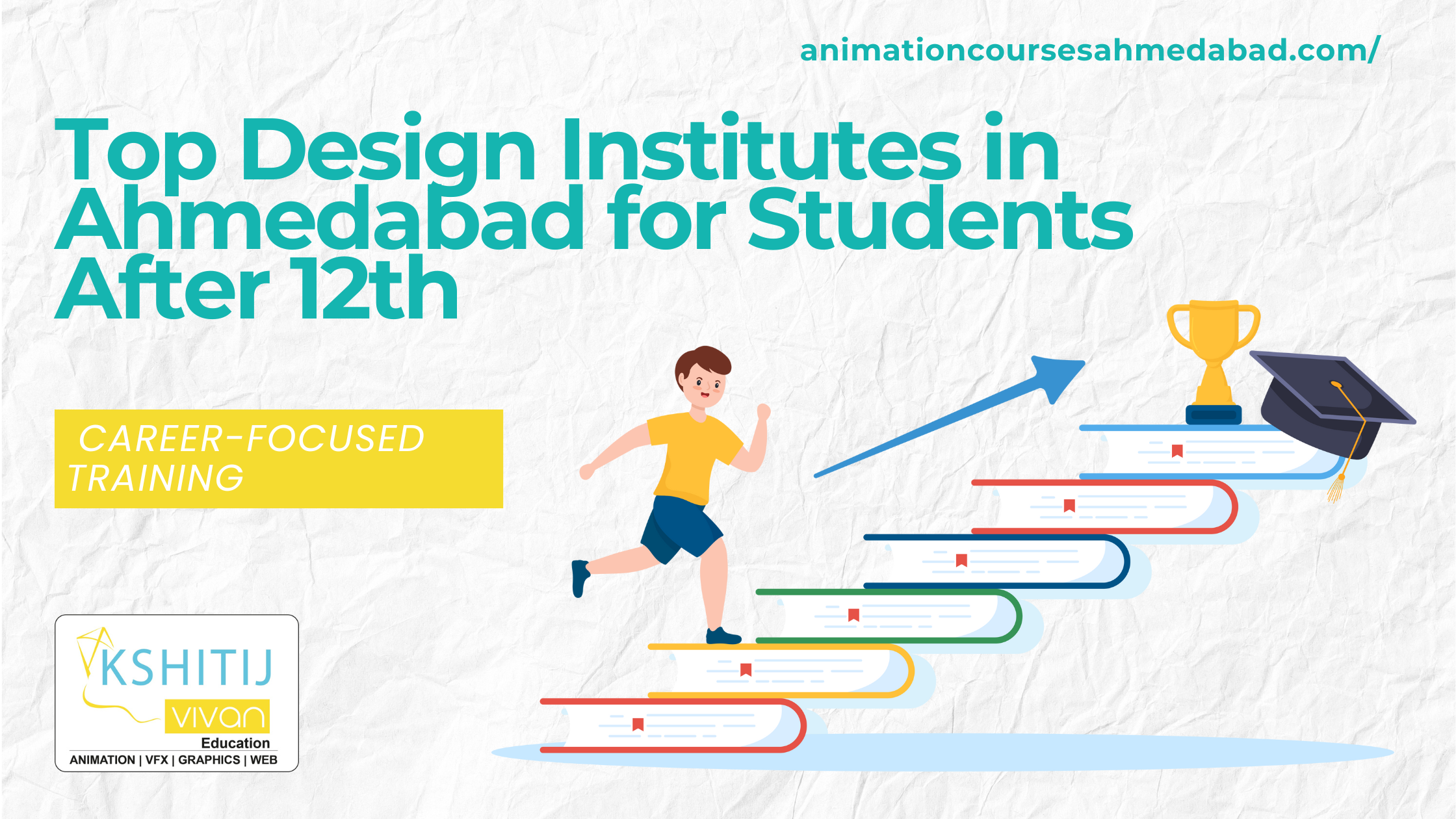What Is User Interface
What is User Interface?
A User Interface (UI) here used synonymously for Graphical User Interface (GUI) having graphical elements for user interactivity.
A User Interface (UI) is a design created for easy interaction between a person and an information device.
A UI can be an application, a website or a program which can be accessed by using various menus or commands to access desired information.
Understanding UX
UX refers to User Experience.
According to Donald Arthur ‘Don’ Norman (Director, The Design Lab, University of California) “UX design is the process of enhancing user experience with a product by improving the usability, accessibility and pleasure provided in the interaction”.
UX is the process of development & improvement of quality interaction between a user & UI.
A User Interface Designer
To simply understand UX and UI
A UI Designer is the person who has:
a) Knowledge of colors and their mood.
b) Knowledge of designing basics.
c) A designing software (Ps, Ai, Cdr)
d) Ability to research and analyze (understanding UX) for creating simplified usability of a UI.
e) Critically evaluating ‘Your Design’ for making it ‘Their Design’. Welcome suggestion, apply sensibly.
Design BASICS
Design Principles
1. PROXIMITY
Content placed closer to each other to indicate it's connected or associated. It becomes one visual unit and makes a clear structure of the layout.
2. ALIGNMENT
In a well-integrated design, the contents are grouped, organized and aligned to create a balance and order.
3. CONTRAST
Every information/content in a design should stand apart from one another but should look connected. Be it the text, color, elements, size, tone etc.
4. WHITE SPACE
It is like giving visual breathing room to the eye. Giving balanced spaced between the content increases readability & helps in highlighting importance.
KEEP IN MIND
- Know your target user. Choose colors, fonts and every design element accordingly.
- Keep app behaviours familiar to the user.
- Keep the design simple and aesthetically (beauty) pleasing.
- Keep the interfaces consistent throughout.
- Listen to others as every person has different usage approach which might become valuable feedback.
Kshitij Vivaan offers career courses in Animation, VFX, graphics, web designing & gaming for students from different cities of Gujarat such as Rajkot and Amreli. KSHITIJ VIVAN helps these students get the best job placements according to their skills and talents to get the best start to their Professional Careers. KSHITIJ VIVAN Animation Academy encourages students to make creative animation. From Different Cities like Gujarat, Rajasthan, ahmedabad, Dungarpur, Chittorgarh