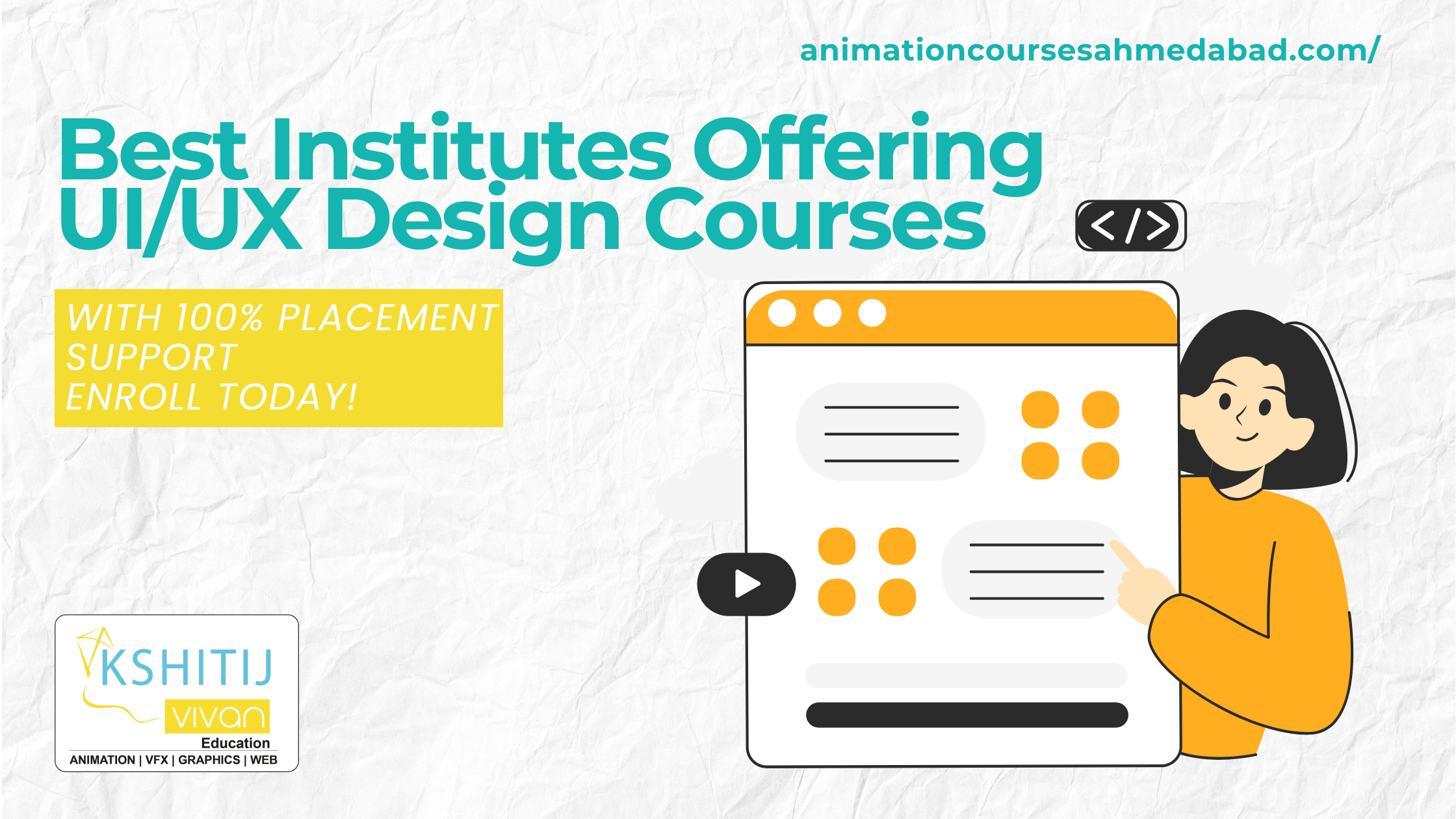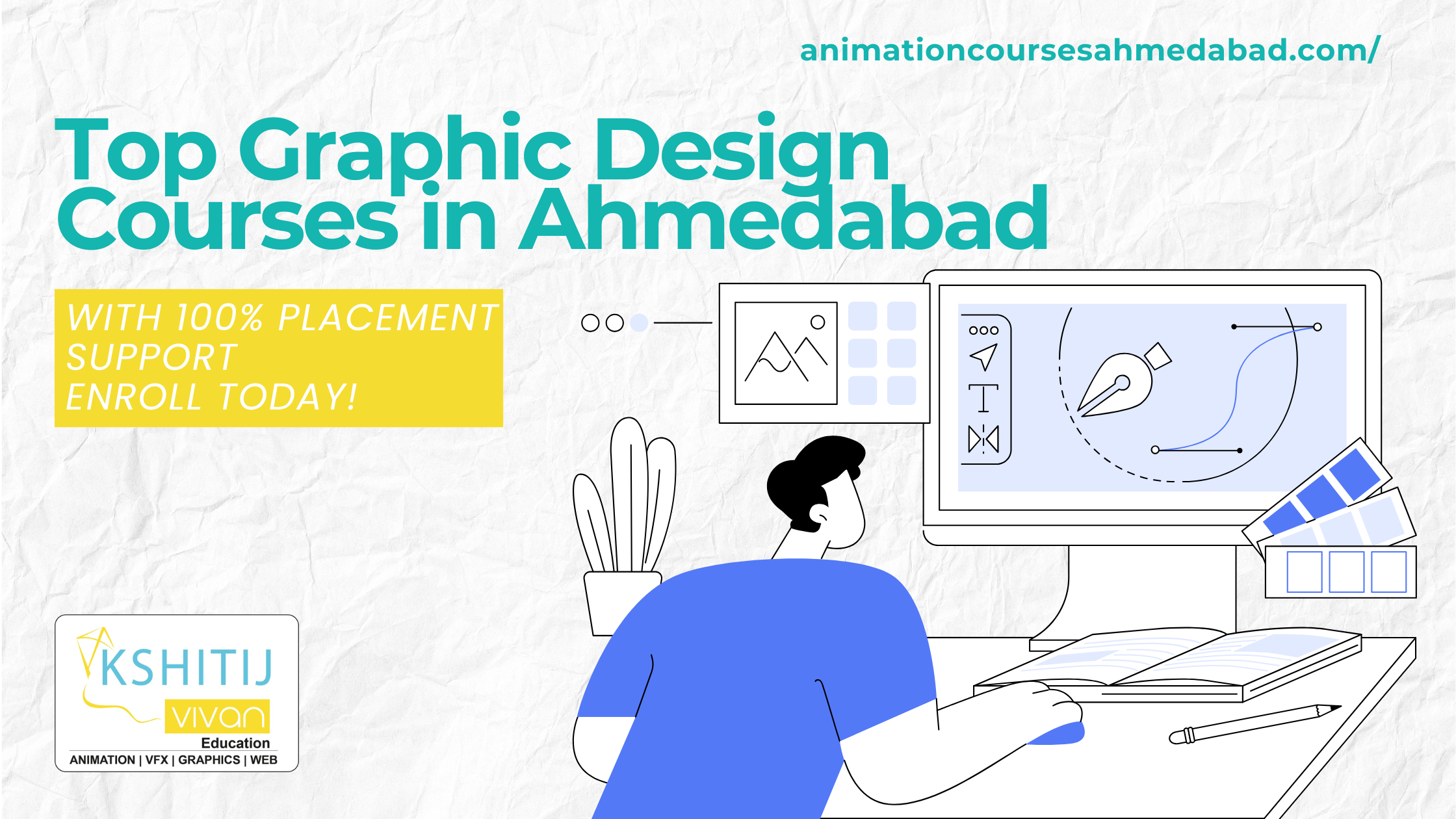Video Editing Course : How & What To Learn For The Next Level Of Editing
Video editing is one of the most popular skills for freelancers and businesses alike. It can be used to make short films, television shows, or even commercials. You can create your unique visuals from scratch with the right tools and knowledge!
Learn to splice, trim, and add audio effects to your video project.
Splicing is the process of joining two pieces of video together. To splice, you’ll need to zoom in on your project and drag one clip onto another. Then, using the handles at either end of each clip, move them into position until they disappear into each other.
Trimming is when you cut out part of a video clip so that it's shorter than the rest—this can be done both vertically (with trimming tools) or horizontally (by dragging).
If you're going for maximum effect, try cutting out just one second from each side; this will give an easier-to-follow story arc but still retain enough information about what happened before or after that moment for viewers to follow along easily enough without having seen everything beforehand!
Learn about various editing techniques for a wide variety of video scenarios.
Editing techniques are used in a variety of video scenarios. The most common one is cutting, which is where you cut out pieces of your video to make it shorter or longer. You can also do this by cropping (cutting off part of the image), adding text over the footage, and more.
Examples:
- Cut out parts of your video and add text over it
- Crop out parts of your video and add text over them
Learn how to add titles, captions, and credits.
- Use titles, captions, and credits to help tell your story.
- Add subtitles to explain the content of your video.
- Create audio tracks for each scene in your video so that the spoken words play while you're editing (and not just when they're supposed to).
Learn to synchronize sound and pictures.
This is an essential skill for anyone who wants to create videos or podcasts because it's necessary for creating a coherent narrative.
In this graphic design & multimedia course, We cover how to import video files into Adobe Premiere Pro so that you can use them in your project from scratch. Then we look at how to edit those clips using different tools in Adobe Premiere Pro CC (the latest version).
The final part of this module will show students how they can create an entire project using only one footage on which many different pieces were shot to achieve their desired effect!
Learn how to use filters to make your video look more professional.
Filters are a great way to make your video look more professional. They can be used in many different ways, but there are some basic filters that you'll want to know about.
To apply a filter:
- Go to the editing screen and click on "Filters". If you're using Premiere Pro or Final Cut Pro X, go to Edit > Presets > Filter Preset Library...
- Select one of the built-in presets from the list that appears (or create your own).
- The default settings should work fine for most videos but if you want more control over how it looks then just experiment with different options until you find what works best for what kind of content!
You can learn video editing now!
Video editing is a skill you can learn. There are many online courses available, and they're easy to find. The fact that video editing is a skill that will help you in many areas of life makes it even more appealing to aspiring filmmakers and editors.
For example: if you're someone who loves sports, then becoming an expert at video editing could make your favorite team's broadcasts more exciting for everyone! Or
if you have an interest in making movies or music videos, learning how to edit videos would give them extra polish for when people see them online or elsewhere. And if all this weren't enough incentive.
Video editing is also great for those with other interests—like artistry or design—because it gives them the tools they need to create their work using computer software like Adobe Premiere Pro CC (which we use here at Kshitij Vivan.
Kshitij Vivan is a premier institute in Ahmedabad for graphic designing, multimedia, VFX animation & game designing.
Conclusion
There are many ways to use your video editing skills for fun and profit.
In this course, we’ve shown you how to edit videos using all sorts of different tools, from basic ones like the timeline and editor bar up to more advanced ones like Final Cut Pro X.
We also want to teach you how to create videos with titles, captions, credits, and more!