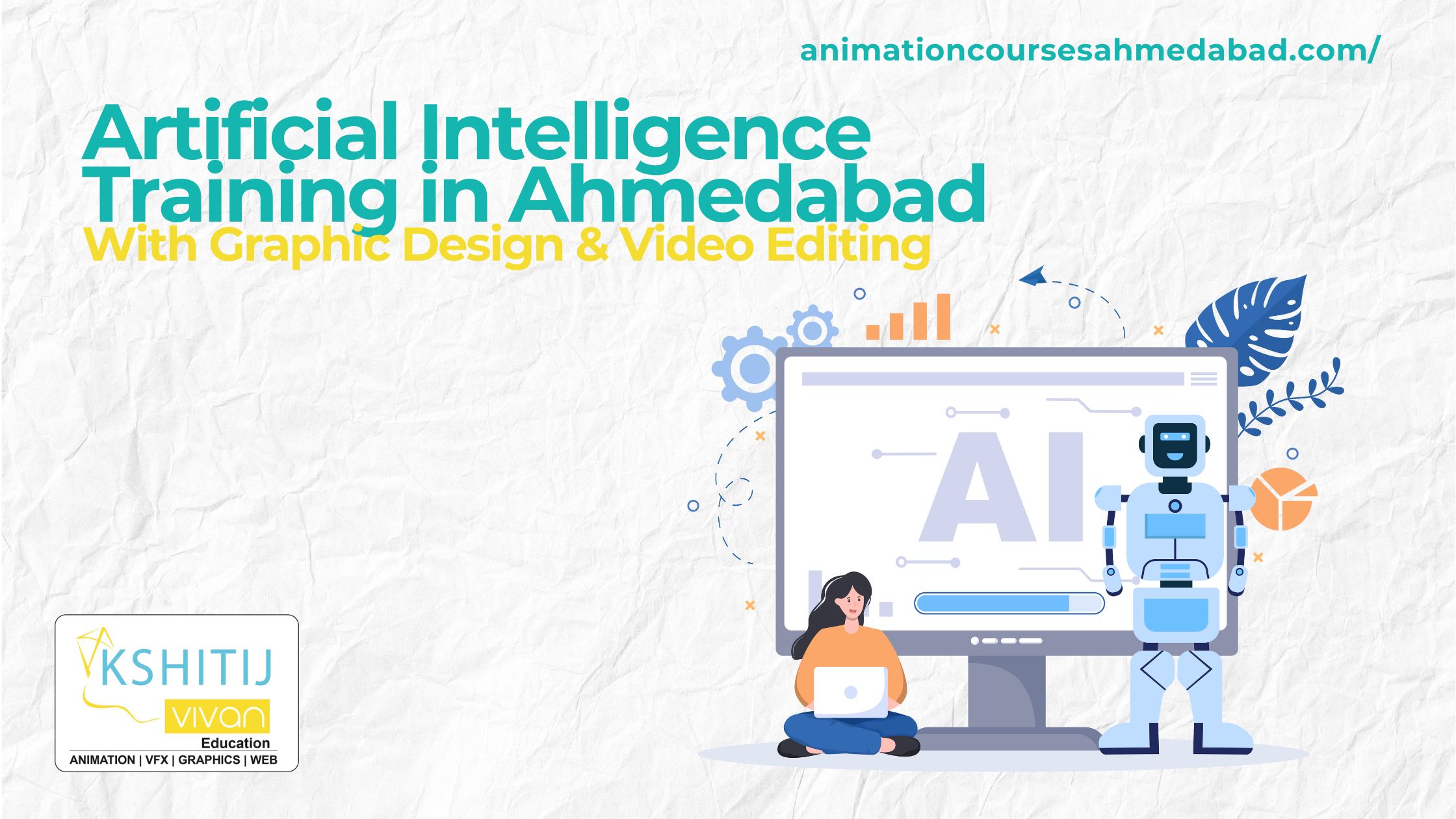How To Start A Video Editing Career After 10th In Easy Steps
Video editing has become an increasingly popular career choice for those who enjoy working with multimedia and have creative minds.
With the rise of digital media, the demand for video editing has skyrocketed, creating a wealth of opportunities for those who are interested in pursuing this career path.
Starting a career in video editing can seem daunting, but with the right approach, it can be a rewarding and fulfilling video editing career experience.
Here are 10 steps to help you start your video editing career after the 10th:
Sure, let's dive deeper into each step.
How To Start A Video Editing Career After 10th In Easy Steps
Determine your area of interest
Video editing is a broad field, and it's crucial to identify the area you are most interested in.
This can help you focus your efforts on developing the necessary skills and building a portfolio that reflects your area of interest.
Do you enjoy working with film, television, or commercials?
Do you have a preference for a specific video genre or movie style?
Identifying your area of interest can help guide your career path and ensure that you are working on projects that excite you.
Learn the basics of video editing
To start your video editing career, you need to learn the basics of video editing software.
The most popular software used in the industry includes Adobe Premiere, Final Cut Pro, and DaVinci Resolve.
Start by watching tutorials online, experimenting with the software, and practicing editing techniques.
By mastering the basics, you can build a strong foundation for more advanced techniques and projects.
Learn the video editing Terminology
Learning the terminology used in video editing is essential for understanding the technical aspects of the craft.
Here are key terminology for video editing
- Timeline: The timeline is the visual representation of the video and audio clips that make up a project. It's where you arrange and edit your footage.
- Cut: A cut is an act of transitioning from one shot to another. It can be a hard cut, where the transition is abrupt, or a soft cut, where the transition is more gradual.
- Clip: A clip is a piece of video or audio footage that is used in a project. Clips can be edited, arranged, and manipulated on a timeline.
- Frame: A frame is a single image in a sequence of video footage. Video is made up of multiple frames played in rapid succession to create the illusion of motion.
- Resolution: Resolution refers to the number of pixels in a video. The higher the resolution, the sharper the image. Common resolutions include 1080p and 4K.
- Aspect ratio: The aspect ratio is the ratio of the width to the height of a video frame. Common aspect ratios include 16:9, which is the standard for modern widescreen displays, and 4:3, which was the standard for older televisions.
- Codec: A codec is a compression/decompression algorithm used to compress and decompress video files. Popular codecs include H.264, ProRes, and DNxHD.
- Bitrate: Bitrate is the amount of data used to store a video file. Higher bitrates result in the higher-quality video but also require more storage space.
- Keyframe: A keyframe is a frame in a video where a significant change occurs, such as a change in position or opacity. Keyframes are used to create animation and other effects.
- Color grading: Color grading is the process of adjusting the color and tone of a video to create a specific look or mood. It can involve adjusting the brightness, contrast, saturation, and hue of a video.
By understanding these video editing terminology, you'll be able to communicate more effectively with other editors, and better understand the technical aspects of the craft.
Become a Master in video editing softwares
To become an expert in video editing, it's essential to learn how to use the right software.
Here are some of the most popular video editing software programs you should consider learning:
- Adobe Premiere Pro: Adobe Premiere Pro is a professional-level video editing software that's widely used in the industry. It's known for its powerful editing features, multi-camera editing capabilities, and integration with other Adobe Creative Cloud apps.
- Final Cut Pro: Final Cut Pro is a popular video editing software for Mac users. It's known for its user-friendly interface, real-time editing capabilities, and support for 4K resolution.
- Avid Media Composer: Avid Media Composer is a professional-level video editing software that's used in the film and television industry. It's known for its powerful editing features, advanced color grading tools, and support for multiple formats and resolutions.
- DaVinci Resolve: DaVinci Resolve is a professional-level video editing software that's known for its advanced color grading capabilities. It's used in the film and television industry, as well as by independent filmmakers and YouTubers.
- HitFilm Express: HitFilm Express is a free video editing software that's ideal for beginners. It's known for its user-friendly interface, advanced effects and compositing tools, and support for 4K resolution.
- iMovie: iMovie is a video editing software that's available for Mac and iOS users. It's known for its user-friendly interface, simple editing tools, and integration with other Apple apps.
When it comes to becoming an expert in video editing, it's not enough to simply learn how to use a software program.
You'll also need to develop your skills in video production, storytelling, and technical knowledge of cameras, lighting, and sound.
Consider taking courses or workshops, practicing your skills, and getting experience.
Build a portfolio
Building a portfolio is essential in any creative field, and video editing is no exception. Your portfolio showcases your skills, style, and creativity to potential employers or clients.
Start by creating your videos or editing existing footage to showcase your skills. You can also contribute to open-source projects or collaborate with other creatives to build your portfolio.
Take courses or attend workshops
To refine your skills and stay up-to-date with industry trends, consider taking video editing courses or attending workshops related to video editing. These courses can provide you with valuable insights, feedback, and exposure to new techniques and technologies.
You can also attend conferences, webinars, or online forums to connect with other professionals and learn from their experiences.
Network with other professionals
Networking is a crucial part of building a successful career in video editing. Attend industry events, join online forums or groups, and connect with other professionals in your field.
Networking can help you learn about new opportunities, gain valuable feedback on your work, and build relationships that can lead to future collaborations.
Consider an internship or apprenticeship An internship or apprenticeship can provide you with hands-on experience and exposure to the industry.
Look for opportunities in your area or online and apply to them. These opportunities can help you gain valuable insights, learn from experienced professionals, and build a network of contacts that can help you launch your career.
Create a resume and cover letter
A well-crafted resume and cover letter can help you stand out from other applicants and land your first job in video editing.
Your resume should highlight your skills, education, and relevant experience, while your cover letter should showcase your enthusiasm, creativity, and passion for the industry.
Apply for entry-level positions Entry-level positions can provide you with valuable experience and help you build your skills and portfolio.
These positions can include assistant editor, production assistant, or post-production assistant. Look for opportunities online, on job boards, or through industry contacts.
Be willing to start from the bottom Starting a video editing career may require you to start from the bottom and work your way up.
Be willing to take on any role that will help you gain experience and grow your skills.
You may start as a production assistant, but with hard work and dedication, you can work your way up to becoming a video editor.
Stay up-to-date with industry trends
The video editing industry is constantly evolving, and it's essential to stay up-to-date with the latest trends and techniques.
Read industry blogs, attend workshops and conferences, and continue to learn and grow in your field.
Staying current with industry trends can help you stay competitive and position yourself as a valuable asset to your clients or employers.
How to Create a Personal Brand as a Video Editor
Creating a personal brand as a video editor is an essential step in building a successful career in the industry.
A personal brand can help you stand out from other video editors, showcase your skills and creativity, and attract potential clients or employers.
Here are some steps to help you create a personal brand as a video editor:
Define your brand identity
The first step in creating a personal brand is to define your brand identity.
This includes your values, mission, and vision. Consider what sets you apart from other video editors, what you want to be known for, and what kind of work you want to produce.
Your brand identity should be authentic, consistent, and reflective of your personality and style.
Create a strong social media presence
Social media is a powerful tool for building your brand as a video editor.
Create profiles on platforms like Instagram, Twitter, and LinkedIn, and use them to showcase your work, engage with your audience, and promote your brand.
Use social media to share behind-the-scenes content, promote your latest projects, and engage with other video editors and creatives.
Develop a unique style
Developing a unique style is crucial for standing out as a video editor.
Consider your creative strengths, the type of work you enjoy producing, and the type of clients or employers you want to attract.
Develop a style that is consistent across all of your work, including color grading, editing techniques, and music selection.
Network with other professionals
Networking with other video editors and industry professionals is essential for building your brand. Attend industry events, join online communities and forums, and connect with other creatives on social media.
Collaborate with other professionals on projects and build relationships that can help you grow your career.
Continuously improve your skills
Continuously improving your skills is essential for establishing your brand as a video editor.
Attend workshops, take courses, and experiment with new editing techniques and software.
Keeping your skills up-to-date can help you produce better work and position yourself as a valuable asset to your clients or employers.
Creating a personal brand as a video editor is a crucial step in building a successful career in the industry.
By defining your brand identity, developing a unique style, and building a strong online presence, you can establish yourself as a skilled and creative video editor and attract potential clients or employers.
Conclusion
starting a video editing career after the 10th requires dedication, hard work, and perseverance.
By following these 10 steps, you can position yourself for success and start your journey toward a rewarding career in video editing.