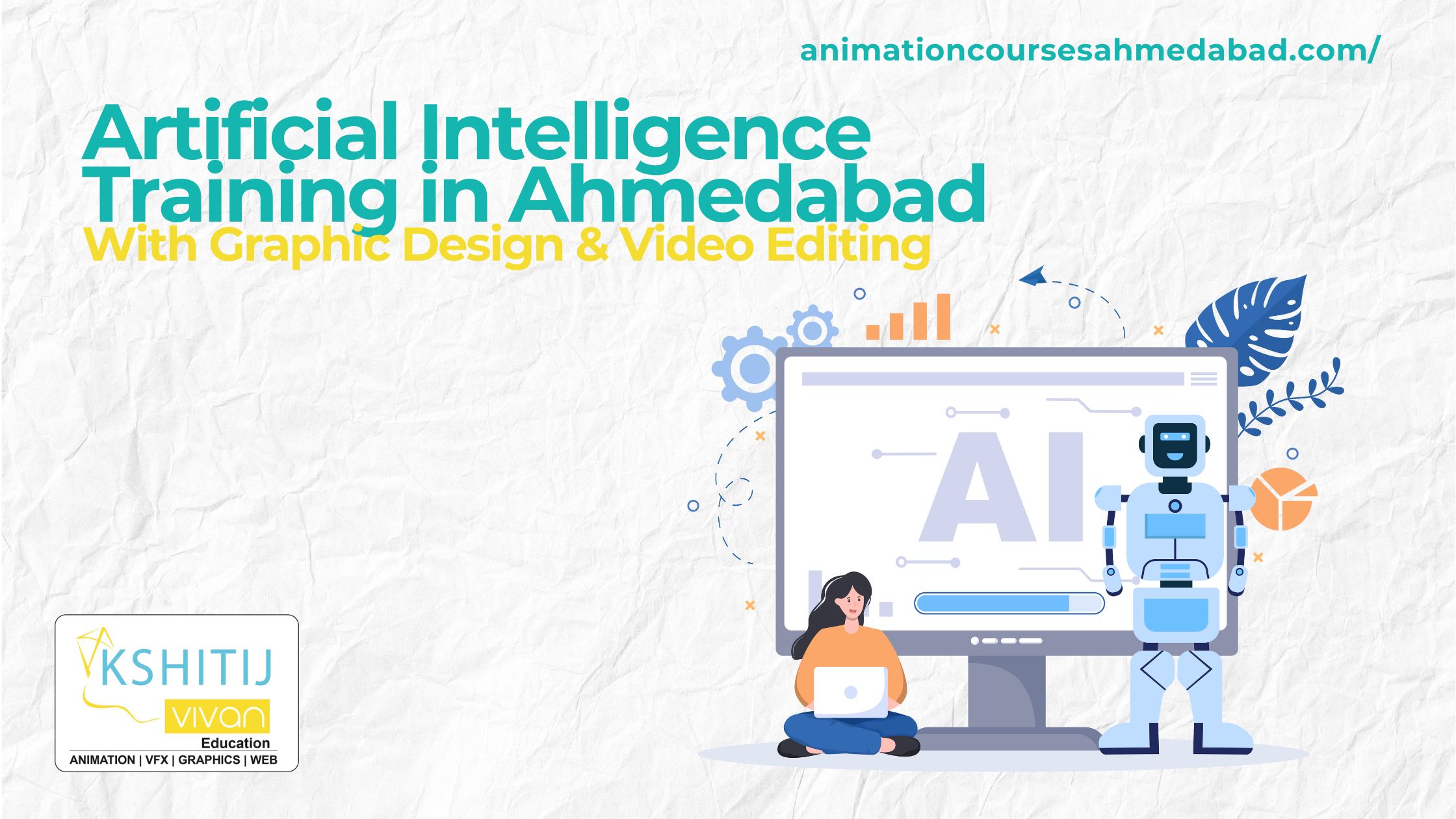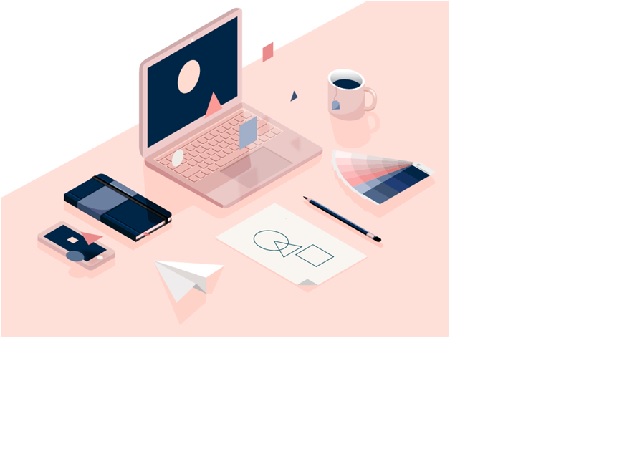
How to learn and train in graphic design?
How to learn and train in graphic design?
It is not the communication media that are lacking to assert its artistic sense and creativity as an image professional! Graphic training offers many outlets for pupils, students and adults wishing to work or convert to a field at the crossroads of multiple other sectors of activity. From advertising to the world of video games to the web, there are few sectors that could do without the talent of graphic designers and other visual communication professions. The benefits of online graphics training are undeniable! Here are 5 training courses to learn remote graphics for professional integration, development or retraining. Follow a training in remote graphics.
A wide choice of training
A graphic designer creates visual concepts combining artistic sense and commercial and marketing issues, in order to seduce the widest possible audience. Graphic designer training brings you all the knowledge necessary to practice this profession, you will learn to use effective tools and software to design creative graphic projects, you will discover all the skills necessary to become a visual communication professional. Indeed, among all design and graphics training, you will find various internships allowing you, for example, to learn to master the software of the adobe suite. Between training in Photoshop, Illustrator, Indesign and other graphic creation software, you will easily find training to improve or specialize your mastery of the different tools. You are new in terms of design and graphics? You will find training adapted to your profile, specialized for beginners, thus introducing you to the fundamental notions of color, typography and layout. No prior level is required to follow a graphic design training, you will benefit from a framework and a follow-up of your progress from the beginning to the end of your learning. You are a visual communication professional? Nothing prevents you from doing training to improve your skills or to specialize in mastering software in particular. You are not comfortable with the latest version of Adobe After Effect? Do not hesitate to update yourself by training in software, you can always improve, especially in the field of IT which is constantly evolving.
You are a communication professional and your CV must make a good impression, in order to grab the attention of the recruiter and convince him that you are the ideal candidate. Here are our few tips to stand out:
- Customize your CV: for this very creative position, there is no question of presenting an impersonal candidacy. Highlight your graphic designer skills by producing an original CV adapted to the job offer to which you are responding.
- Be precise and concise: it is not necessarily useful to list all your achievements. To convince your future employer, select your most relevant projects.
- Emphasize your technical knowledge: if you have a particular command of certain graphics tools and software, underline it in the description of your previous experiences or mention it in the section dedicated to your skills.
- Illustrate your CV: if you have a website or an online portfolio, remember to indicate the link in your contact information: this will give a concrete overview of your achievements and will set you apart from other candidates.
- Highlight your artistic sense and your curiosity: these personal qualities, like your listening skills or your team spirit, are essential to a successful career as a graphic designer.
- Reread yourself: spelling mistakes are particularly unacceptable in the eyes of a recruiter. If you doubt your abilities, call on a third person to reread your CV
Become a professional graphic designer
To quickly master the Graphic Design, you must first acquire essential knowledge. Indeed, this learning shows you how to start well in design graphics. In addition, you can acquire as much information as possible to make your graphic knowledge profitable. Moreover, the training of graphic designers is based on a theoretical part and a practical part. The first thus provides you with the basics of graphic design. In addition, the practical part of the training introduces you to the software to be used according to the work that there is to be done. In addition, you must know how to use the software adapted according to the work to be accomplished. Then you will discover the different possibilities of monetization and profitability of your graphic knowledge. Finally, the course ends with initiations to Photoshop, Illustrator and Indesign software. Beginners will therefore be introduced to basic software. Likewise, professionals can improve their know-how.
Tu vas apprendre toutes les bases du graphisme.
Ces 50 commandements vont être découpés en 8 parties.
L’Impression / le Web / la Typographie / la Couleur / le Design / les tips graphique / les Clients / Bonus.
Each of these chapters brings together detailed explanations as well as concrete exercises that will allow you to master the fundamentals of design.
- 01 . Les commandements du Print
Dans ce chapitre nous allons voir 4 règles qui vont te permettre de maîtriser l’impression de tes créations.
We will see the different types of paper, we will see how the ink reacts according to the materials used, what is a vector and a pixel, how to configure Indesign in order to apply cutting lines, funds lost ... and many other commandments. - 02 . Les commandements du graphisme Web
Dans ce chapitre nous allons voir 3 commandements essentiels à la mise en place d’un site harmonieux et graphiquement efficace.
You will be able to know in detail the different site formats, you will learn how to optimize your images for the web using simple exercises. - 03 . Les commandements de la Typographie
Ce nouveau chapitre regroupe 13 règles typographiques complètes.
Whether it is the anatomy of letters, the emotion of typographies, grammar rules or popular fonts; these new commandments will forge you a real graphic culture. Each of these rules is universal and must be implemented in all your creations, whether in website design, interaction design, editing, printing... These commandments will be essential to you in all situations. - 04 . Les commandements colorimétriques
6 commandments will be discussed in this new part. We will see together how to make a good colorimetric choice, we will see how to orient the emotions thanks to the colors, we will understand the difference in color perception according to the cultures, the differences between the colors CMJN / RGB and many other notions . - 05 . Les commandements du Design
Les 5 règles que je vais te présenter représentent les commandements les plus importants de ton éducation graphique.
We will see why one design is better than another. We will see what tools will allow you to guide the viewer. We will learn to use an essential tool which is the grid. - 06 . Les tips graphiques
Je vais te donner 9 tips que j’ai pu apprendre grâce à mes différents emplois ainsi qu’à l’éducation graphique que j’ai pu développer au fil des années.
We will learn to take care of our health because the graphic designer profession can lead to serious pathologies if you are not vigilant. We will learn the essential terms of graphics. We will learn the differences between all the export formats of our software. In addition, we will demystify the idea that we cannot copy other graphic designers using a simple and effective methodology. - 07 . Les clients et la méthodologie de travail
C’est à travers 6 commandements indispensables que nous allons apprendre à communiquer, travailler ainsi que livrer un client.
I will provide you through this chapter with an example of quotes that you will be able to reuse for your future customers. I'm decorating all the questions I ask before each creation of quotes in order to identify in detail the client's expectations. You will know all my creative process as well as the tools I use for each freelance project. - 08 . Les Bonus
Les 4 bonus que je vais t’offrir vont être les éléments qui vont te permettre de faire une vraie différence comparée à la masse de designers présents sur le marché.
I will present to you the software as well as the sites which allow me the daily to gain considerably in productivity. In addition I share with you the books that have forged my graphic and personal education. These books are real nuggets, I have never revealed them before. Ah yes! I offer you an additional little bonus which are 102 typographies that I use on a daily basis.
How to become a graphic design teacher ?
This means that a master's degree in graphics, good oral skills and some professional experience are often necessary to fulfill such a role. Although a university executive is the most common, it is also possible to start your own graphic design teaching business and thus become a speaker. The first step to becoming a graphic design speaker is to get a baccalaureate in graphic design or in a closely related field. A master's degree is generally required to become a lecturer in graphic design at the college or university level. University courses generally cover typography, color theory and basic design principles - the cornerstones of good graphic designers. As a graphic speaker, you will likely need to teach various computer software applications used to create designs. Understanding the history, styles and techniques of graphic design is also required, and it is also important to keep abreast of new techniques and trends, which can change rapidly in the area of graphic design. Some instructors specialize in certain areas, such as photo editing, illustrations or website design. Teaching opportunities for students are sometimes available while you graduate. Student education can enable you to acquire real-world skills such as creating lesson plans and explaining techniques to students. It will also give you the opportunity to start developing your own teaching style. Good drawing skills are recommended if you want to become a graphic design teacher. Designers are often required to make sketches of ideas or make quick reviews or sketches for customers. As a speaker, you may have - or wish - to use such sketches in the classroom to illustrate a point you make. Some colleges require that you have professional experience in the field before you can become a graphic design teacher. Working with clients through an agency, a business or as an independent designer would likely be considered an appropriate experience. Such an experience can give you first-hand knowledge of the field of graphic design and better prepare you to answer students' questions about work in the industry. Before applying for a speaker position, you must understand the purpose of your teaching if you get the job. Some design programs focus on production work, while others require strong creative and artistic skills. Graphics specializing in production work often make modifications or corrections to existing designs or prepare the work of other people for printing projects or a placement on a website. An artistic program will require above average creative and technical skills. You can also become a lecturer in graphic design by launching your own teaching program. This route will probably still require a university degree and experience demonstrating your expertise in graphic design. Whether you work for a university or yourself, you must ensure that you obtain all the licenses necessary to teach or start your own business.

Visual talents, technical ease, good relational
As Solène points out, it is therefore necessary to have a good visual sensitivity, to be interested in the graphic tendencies of the moment, which also supposes an all-out cultural opening. If you like taking photos, visiting exhibitions, painting or drawing in your spare time, you probably have this talent in you. At the same time, you must therefore master the current online creation tools, which means knowing professional software and knowing how to use it with ease, without thinking that once you leave school, you will work all your life in the same way! "We have to keep up to date with the new creative software and not be afraid of training constantly," say all web designers. Finally, as the reports show, the webdesigner must take into account the requests of its customers. He must therefore be listening, soak up their codes, integrate their constraints. It is therefore necessary to have relational qualities, to be curious, patient, and to know how to make suitable proposals. No question of locking yourself in his ivory tower like a great and misunderstood artist! Read also: Which schools for web trades ?
With the rise of Web and Mobile platforms, there is now an unprecedented demand for roles of digital designers. Graphic design is a profession where professionals create visual content to communicate messages. By applying visual hierarchy and layout techniques, designers use typography and images to meet the specific needs of users.
- In this training you will learn the basic principles of graphics;
- You will enter the world of Adobe Photoshop, InDesign, Illustrator software;
- We will teach you how software works for perfect mastery
- You will know how to create communication supports such as posters, brochures, magazines etc ;
- You will master the processing and editing of photos.
10 golden rules to make your visual compositions effective
Here are some selected songs. I often spend time explaining to my clients why I decided to put the different items in a particular location. There is nothing empirical in these choices. On the contrary, this work is guided by a fundamental reflection. So when I read this article on the blog of Vism, I let myself believe that making an adaptation of it in the language and culture of Hugo and Molière, by making my contributions to it, would not be too much. This is to help you both sometimes do it by yourself and understand the work of your graphic design provider. What makes a design beautiful? Contrary to what one might think, beautiful is not only a story of taste, but first of all a story of efficiency. The fact that it is beautiful is a consequence. So even amateurs can create effective visual compositions. One of the keys is the organization and prioritization of content. What is the most important element? What do you want the reader to notice second, then third? The prioritization of the elements and their organization allow to direct the gaze of the reader. It will be a question of giving more or less importance to the elements which will compose a communication support. These golden rules then help us to compose efficient and aesthetic designs that can attract attention. The job of a graphic designer is therefore not to make pretty graphics, but to make compositions that will effectively deliver information taking into account the target to which said message is addressed. Some of these principles are accessible to the general public and can help non-designers to create effective and impactful visual presentations.
Whether you already have experience or are a beginner, following a good e-learning method, you will easily integrate the freelance graphics sector. Graphic arts specialists favor freelance in particular to work according to their availability, while respecting the client's deadlines. This training offers you in particular video supports and documents in PDF to learn this trade in 6 weeks. During this period, you can acquire:
Here is a table to summarize:
|
Things to know |
Other things to know |
|
Basic techniques for starting as a freelance graphic designer |
The bases of the graphics and the stages of the creation from A to Z |
|
The use of graphics software: Photoshop, Illustrator, InDesign |
The creation of your first project by putting you in a real situation with a client |
|
How to find the right customers, present the projects and pay for their services |
Advice on creating your own website and organization to work on your own account |
|
The certificate of your training |
Graphic design software for professionals
There are several models of graphic design software grouped under this category. They are mainly used by professional graphic designers whose needs are more substantial. The available functionalities are therefore more sophisticated and more numerous. The results of the tests carried out confirm for example the production of logos, graphics, comics, etc., with the possibility of creating them in 3D. Users also give a good point to "complex photomontages" options or even compatibility with all operating systems. However, the price displayed is very expensive according to certain opinions. Many advanced software also requires very powerful computers. Finally, the test results specify that training is almost essential in order to best master the graphic design software and its many functionalities.
This 345 hour training course will allow you to acquire a large part of the theoretical and practical skills of graphic design. With the objective of taking into account the multiple facets of the graphics industry as well as its processes: the graphic and production process, the efficient transmission of a message, the working methods of professional graphic designer, the constraints, challenges and changes in the profession. This in the fields of print, web, poster design, editing, packaging, graphic charters or video. In short, the knowledge essential to enable you to carry out a graphic design project from A to Z and launch your own activity.
- GRAPHIST
- TYPOGRAPHY
- MAQUETTISTE
- PACKAGING
- EDITION
- WEB
- FLYER
- AFFICH
- PAO
- DESIGN
- GRAPHIC IDENTITY
- LOGO
- SERIGRAPHY
- CATALOG
- DESIGN MOTION
- ILLUSTRATION
- MOCKUP
- COLORS
- COMMUNICATION
- VISUAL
- DESIGN
- CREATION
- PHOTOSHOP
- ILLUSTRATOR
- INDESIGN
Five free graphics software
The Adobe suite, for example, is undoubtedly an excellent choice for a professional activity. With Photoshop for photo editing or digital drawing, Illustrator for vector graphics, or Lightroom for post-production, the Adobe pack is one of the paid tools most used by graphic designers, illustrators and photographers. However, not everyone can afford to subscribe monthly to one or more Adobe Creative Cloud programs, especially if you start, if you launch your designer career and want to get your hands on it, or simply if you need a free tool to carry out specific projects. The Web provides a wide range of free graphics software, but you need to know how to choose the right ones to avoid wasting your time or taking it out of learning and practice, which are essential if you are serious about doing it. Here is a selection of 5 free graphics software to carry out your projects. Next to each name are a download link and the different platforms supported.
This 291 hour training course will allow you to acquire at your own pace the theoretical and practical skills necessary for the professional use of Photoshop. His goal? You have the multiple facets of the software mastered: beauty / landscape editing, photomontage, digital painting, graphics, illustration, webdesign or print. Thanks to this mentored distance learning, you will become a graphic designer, 100% autonomous on Photoshop and will be able to present a graphically rich portfolio.
- PHOTOSHOP
- ADE
- CAMERA RAW
- TYPOGRAPHY
- MAQUETTISTE
- FLYER
- AFFICH
- LOGO
- ILLUSTRATION
- MOCKUP
- COLORS
- VISUAL COMMUNICATION
- GRAPHIST
- WEBDESIGN
- DIGITAL PAINTING
- COMPOSITING
- PRINTING
- ILLUSTRATION
- FREELANCE
- RETURN
- RETURN BEAUTÉ

What is graphic design software ?
Graphic design, also called communication design, refers to the art of transmitting messages or experiences through visual and textual content. We speak in some cases of visual communication. This is a practice that is found on a daily basis, for example on billboards, different posters, but also on the Internet. In computer graphics, graphic design software is also called graphics software or image editing software. It is a set of computer programs intended to process or develop images. The software generally works on a computer or a touch screen. The goal of graphic design software is to improve all kinds of images. The users of this type of software are mainly professionals, graphic designers or even engineers who wish to model their projects. According to the results of numerous tests, there are today several offers available on the market.
The creation of a logo is a frequent mission for a freelance graphic designer. We have therefore created a very complete module dedicated to Logos. You will see the whole creative process of creating logos, with many practical workshops !
- Establish a workflow, a way to do it
- Carry out a complete creative approach from A to Z
- Make a logo from A to Z
- Understand and apply important concepts in a logo
- Analyze the applicant, and ask them the right questions
- Establish and develop a reflection on a concept
- Perform brainstorming reflection
- Translate brainstorming into exploitable tracks
- Do research, and ask visual ideas
- Technically create a logotype
- Justify, argue and defend your approach and your logo
- Put in situation with Photoshop software, your logo on business card mockups
- Use creation tools with Illustrator software
- Study and reproduce 16 known logos
What training to take to become an independent designer?
To become a designer, you have to show an important artistic fiber, be imaginative and creative and know how to anticipate fashions. The designer is therefore someone who listens to the company in which he lives. It is also necessary to have a certain technical competence acquired in particular thanks to a training in design. Several types of structures make it possible to become a designer: design school, art school, engineering school, architecture school, business school. It is possible to follow a great diversity of training to become an independent designer: BTS design of industrial products, Pro license in industrial production or a higher diploma in applied arts. Whatever your training, mastering CAD software is essential!
The main mission of the graphic designer is to create images in order to get a message across. To achieve this objective, this professional is led to use his creative genius to produce a work that will seduce not only his client, but also, and especially anyone who falls on him. If you love to draw, if you feel the ability to create beautiful things in yourself, becoming a professional graphic designer is the best way to express your genius. Indeed, it should be known, graphics is an area of activity where monotony does not exist. Each work turns out to be unique and to produce it each time, the graphic designer calls on his creativity, his talent as well as his inspiration. As soon as these different factors are combined, the graphic designer manages to produce a magnificent visual. In addition, being a professional graphic designer is exercising a versatile profession. The skills of this professional are indeed sought for various purposes, in particular for:
Here is a table to summarize:
|
Things to know |
Other things to know |
|
Performing a poster |
The creation of a logo |
|
Designing and carrying out a web design project and many other tasks |
These various achievements not being subject to the same requirements, the professional graphic designer is each time led to innovate in order to seduce |
What exactly is a freelance graphic designer?
The graphic designer is a professional person in graphic arts such as drawing, web design, illustration or typography. There are several types of graphic designers and several specializations. Not all graphic designers are performing well in all areas of creation. Some are specialized in illustration, for example, others in commercial creations or in computer graphics. Graphics can work for different companies. They can be found both in a communication agency and in advertisers who have their own communication service. In addition, it is also possible to become a freelance graphic designer. The freelance graphic designer then works on his own account. The status is different because it is no longer an employee but an independent.