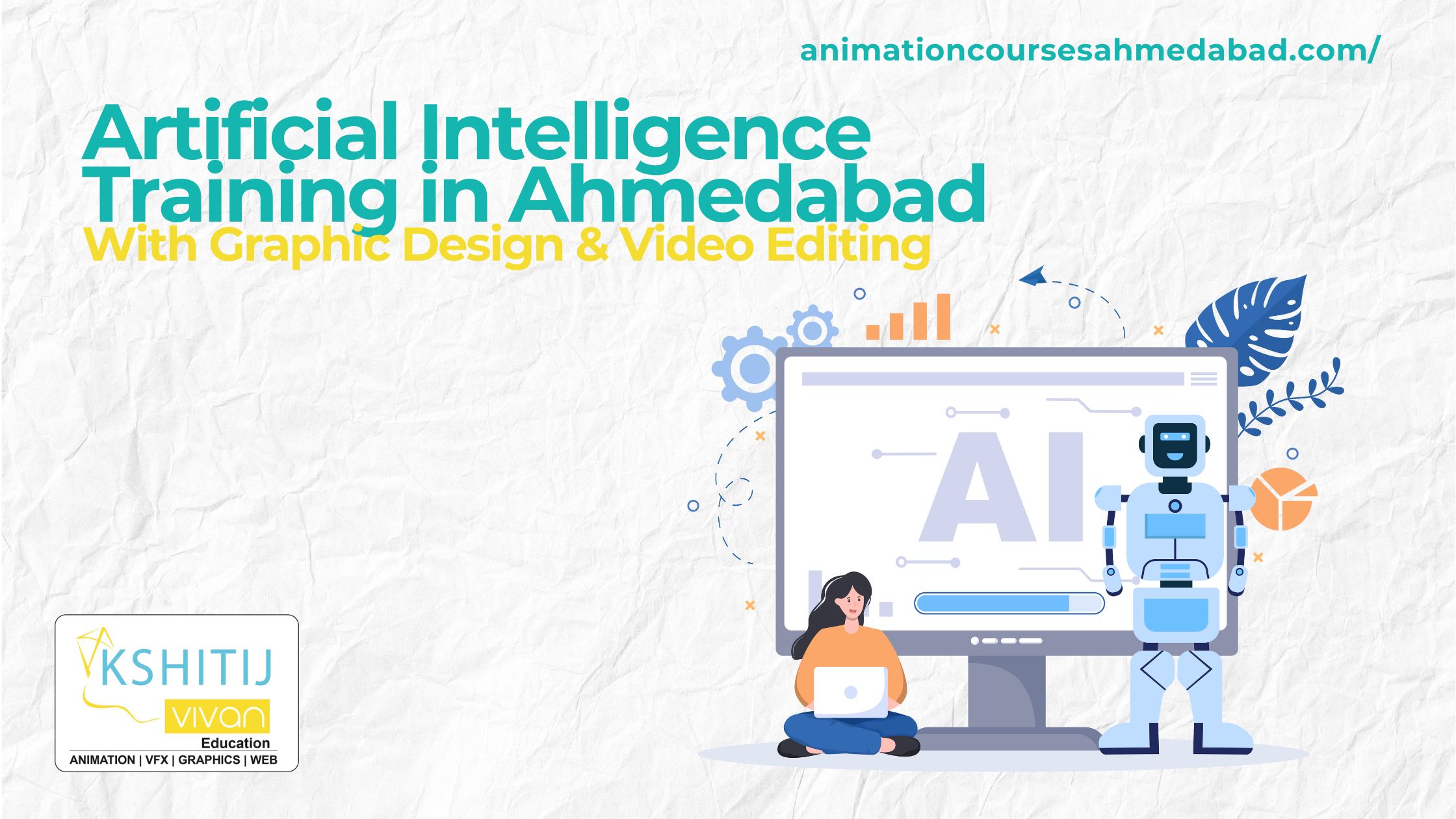How To Create A Graphic Design Portfolio For Beginners
Graphic design portfolios are a great way to showcase your work. But if you're just starting in the industry, it can be tough to figure out what goes into one and how best to organize your projects. Luckily for you, we've got some tips on how to create your best graphic design portfolio so that it's professional yet personal!
How To Create A Graphic Design Portfolio For Beginners
Curate your best work.
Every designer has worked on bad projects. It's part of the learning process, and it's not worth including in your portfolio—unless you want to highlight those experiences with a disclaimer or explanation of what went wrong so that future clients know they have nothing to worry about in working with you. You should focus on highlighting only the best pieces from your career so far, leaving out the rest.
Organize your work by theme.
You’re a graphic designer and you want to show the world what kind of work you can do. But how do you put together a portfolio that both looks great and communicates your strengths?
Here are some tips for organizing your portfolio:
-
Use categories or subheads to delineate between different types of work. For example, if all the projects are for one client, consider labeling them as “Client X: Logo Design” and “Client X: Ad Campaign” etc. If it makes sense, use subheadings within each group so that they are easy to skim through visually.
-
Organize by grid layout (horizontal rows across vertical columns). It helps keep things organized while also making it easy for viewers to see everything at once on smaller screens like mobile phones or tablets!
-
You can also add color accents throughout this process such as red lines denoting different sections within each project section or bold font colors within each section header/subheader text block which will help guide viewers through all those different pieces of information while still maintaining legibility levels when viewed from afar away from their devices without having any effect whatsoever on how professional looking everything else looks in general
-
Use an aesthetic preference to showcase your work throughout your portfolio
Use categories or subheads to delineate between different types of work.
You can use subheads to organize your work. For example, you might want to create a portfolio that includes both print-based work and digital design projects. In this case, you could group the information into categories such as Branding or Packaging Design. Or you could use topics such as Print Design or Web Design to separate different types of projects that go together in one portfolio section (for example, if you have designed logos for three different companies that sell similar products).
If your portfolio is particularly large and contains many pieces of work in several categories, consider using subheads within each category—this will help viewers easily navigate their way through the content and quickly identify what they're looking for.
Show how you solved problems.
A graphic design portfolio is a document that showcases your work, skills, and process. When designing a portfolio for yourself, you need to tell the story of how you solved problems.
It's important to show how you approach projects and the steps needed to complete them from start to finish. Showing actual solutions will help your potential employer understand what types of challenges are going to come up in their project and whether or not they can trust that you'll be able to solve them efficiently.
Include a description of each project that explains the client and the project objectives.
-
Include a description of each project that explains the client and the project objectives.
-
Describe the client: The client should be an organization or individual who has paid you to create a design piece. If you’re self-employed, your client can be anyone who has hired you for any type of work (graphic design or otherwise).
-
Describe the project objectives: What were they hoping to achieve with this particular project? Did it involve print, web, or both? Did they want something specific in terms of style or tone? Was there anything else they wanted out of it (like increased traffic, or higher sales figures)?
-
Describe the process: How did you begin working on this project? Did all parties involved agree upon its goals first, then define how best to accomplish them together? What steps did each person take to reach the outcome? how long did it take from start until the finish—and why was that time frame appropriate for this particular task at hand?
Showcase your versatility.
It is important to show the versatility of your skills, as well as your ability to adapt to different environments and clients. You want to be sure that hiring managers can see that you can work in a variety of media, styles, and formats. To showcase this versatility, consider showing examples of work across multiple platforms: A person who shows it even can earn a better salary in graphic design.
-
Showcase your graphic design skills by designing a logo for an organization
-
Showcase your typography skills by creating headlines and cover designs for magazines
-
Showcase digital illustration created with Adobe Photoshop or Illustrator (or both)
Include a call to action in your portfolio.
A call to action is a statement that encourages the reader to take action, such as downloading your resume or contacting you for more information. The effectiveness of call-to-action statements depends on how well they address the needs of potential employers and clients. Consider including this type of statement at the end of your graphic design portfolio: "I would be happy to discuss my qualifications with you further." Make sure that this statement is relevant to your portfolio and makes sense within its context, however; if it doesn't fit naturally into whatever else you have written about yourself in this section and elsewhere in your work, then don't include it here either!
Keep drafts handy while creating portfolios. You may find yourself changing things around later when looking back over what was written before—so having some backup copies available will save time later on down the line when editing or revising content before putting together final versions for submission purposes (or other reasons).
Graphic design portfolios aren't difficult to put together when you focus on putting together great pieces and letting them speak for themselves!
Don't be afraid to show your best work. You want to highlight your best pieces but don't hesitate to feature the rest of your portfolio as well.
Including one or more projects that didn't go smoothly and still turned out great can demonstrate that you're willing to take risks and learn from your mistakes—two very marketable traits in a graphic designer!
If you are looking for ways to be a graphic designer or want to improve yourself, here we have shared some of the best tips on how can you be a graphic designer.
If you're working on a project now and are worried it won't turn out as well as you'd like, consider adding a page with some rough sketches or quick concepts so potential clients can see how far along they've come before they make their decision (and remind them they're paying for quality).
Conclusion
We know that creating a great portfolio can be a daunting task, but the truth is that it’s not as hard as you might think. If you take the time to curate your best work, organize it by theme, and include descriptions of each project, you’re off to a good start!
Remember: no matter how organized or visually stunning your portfolio looks on paper (or online), it won’t do much good if people don’t find out about it. So make sure that you also have some sort of call-to-action on every page so people know what they're supposed to do next—either contact you directly or check out something else on your website before making their decision.