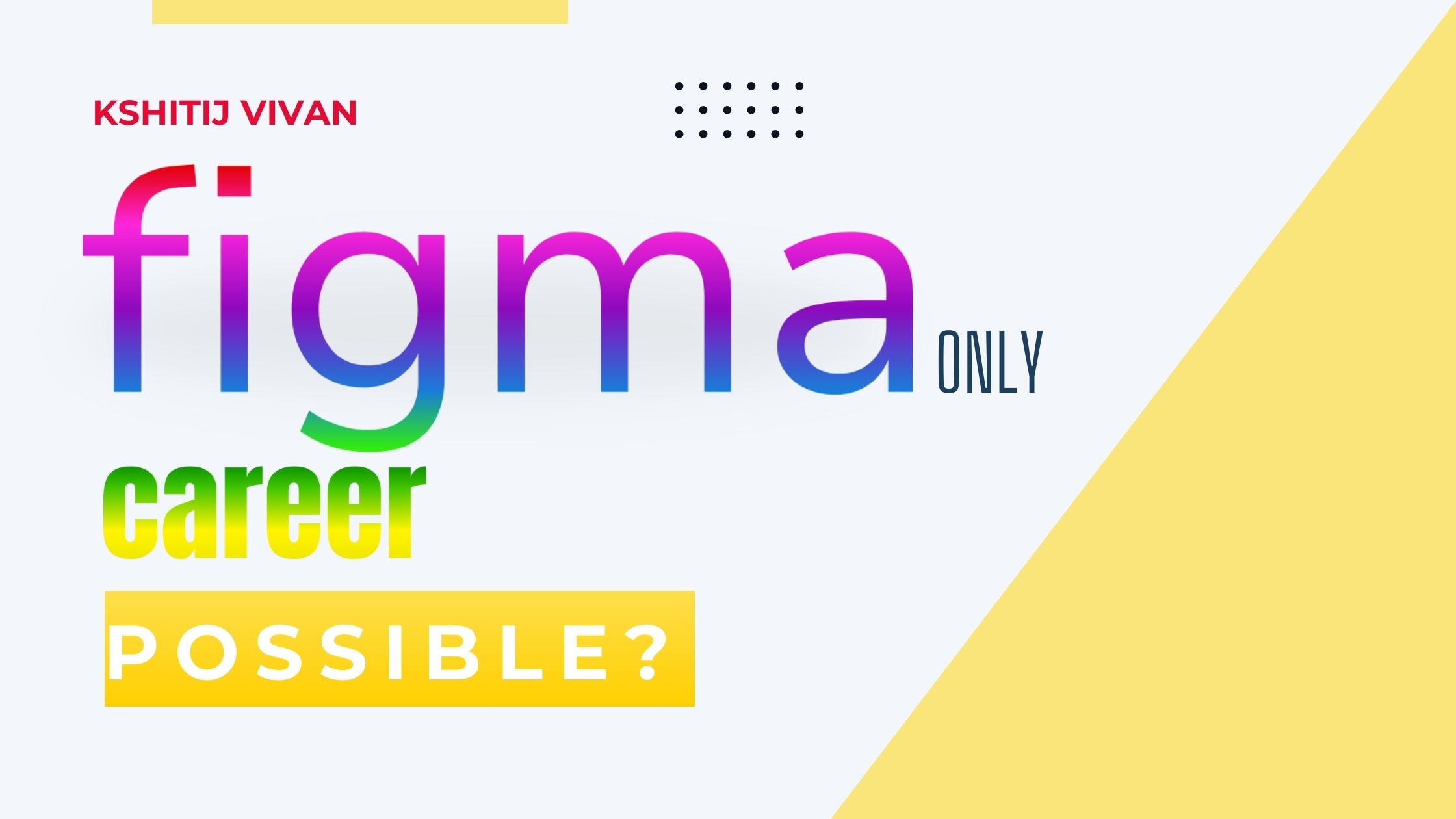
Can I Work as a UX/UI Designer Solely Using Figma?
Can one truly master the intricacies of UX/UI design solely through Figma?
The short answer is yes, and we're about to unravel why this cloud-based design tool is not
just a game-changer but a catalyst for revolutionizing the entire design process.
In a world where collaboration, innovation, and efficiency are paramount, Figma emerges as the unsung hero, weaving a narrative of seamless collaboration, creative freedom, and unparalleled design agility.
Join us on a journey where we dissect Figma's features, explore its impact on the UX/UI design process, and uncover the untapped potential that awaits within this digital design haven.
Curious minds, buckle up – your adventure into the captivating fusion of creativity and technology begins here!
What is The Role of Figma in Design Work?
Within this dynamic field, Figma has emerged as a transformative force. As a cloud-based design tool,
Figma revolutionizes collaboration, offering a suite of features that streamline the design process.
Understanding Figma
Overview of Figma Features
Collaborative Editing
Figma's collaborative editing is a game-changer.
This real-time feature allows multiple designers to work on the same project simultaneously, fostering creativity through collective input and diverse perspectives.
Prototyping Capabilities
Going beyond static designs, Figma empowers designers with robust prototyping capabilities. This feature provides stakeholders and developers with an interactive preview of the envisioned user experience.
Vector Editing Tools
Precision is paramount in design, and Figma's vector editing tools offer a versatile platform for crafting pixel-perfect interfaces.
This flexibility caters to the nuanced demands of modern design standards.
Evolution of Design Tools
Historical Perspective on Design Software
The transition from Adobe Suite to Figma
The shift from traditional design software like Adobe Suite to Figma represents more than a technological evolution; it signifies a paradigm shift towards collaborative design thinking. Figma's cloud-based nature breaks down barriers to collaboration.
Industry Trends in Design Tools
Observing broader industry trends reveals a shift towards cloud-based, collaborative tools. Figma, as a trendsetter, reflects the industry's preference for flexible and accessible design solutions.
How Figma Perfoms in the UX/UI Design Process?
Wireframing and Ideation
Figma's Role in Initial Design Concepts
Figma provides an intuitive canvas for ideation and wireframing.
Designers can swiftly translate conceptual ideas into tangible wireframes, setting the stage for the design journey.
Collaborative Ideation Features
Ideation is inherently a collaborative process.
Figma's features not only facilitate seamless brainstorming sessions but also ensure that diverse inputs contribute to the evolution of the design concept.
Prototyping and User Flow
Creating Interactive Prototypes in Figma
Beyond static designs, Figma allows designers to create interactive prototypes.
This feature becomes a valuable tool for presenting and validating the envisioned user experience with stakeholders.
Streamlining User Flow Design
Figma's emphasis on user flow design ensures that designers can effectively map out the journey users take through an application.
This meticulous planning is pivotal for creating a seamless and intuitive user experience.
Integrating Figma into the Workflow
Working with Developers and Other Designers
Collaboration extends beyond designers.
Figma facilitates seamless interaction with developers, serving as a bridge between design and code.
This ensures a cohesive translation of design into a functional product.
Addressing Compatibility Issues
While Figma promotes collaboration, ensuring compatibility with other tools in the workflow is crucial.
Proactively addressing potential issues ensures a smooth design-to-development transition without hiccups.
What Are Skill Sets for Figma-Only Designers?
Mastery of Figma's Advanced Features
Utilizing Auto Layouts
Auto Layouts in Figma automate the arrangement of design elements, streamlining the design process.
Mastery of this feature not only enhances efficiency but also ensures consistent and responsive designs.
Understanding Constraints
Constraints in Figma empower designers to create responsive designs that adapt seamlessly across various devices.
A deep understanding of constraints is vital for maintaining design integrity across diverse screen sizes.
Adaptability and Continuous Learning
Staying Updated with Figma Updates
The design landscape is dynamic, and Figma evolves with regular updates.
Designers committed to an exclusive Figma approach must stay abreast of these updates to leverage new features and improvements.
Expanding Skill Set Beyond Figma
While proficiency in Figma is crucial, a well-rounded designer should explore complementary skills.
Diversifying the skill set ensures adaptability to changing industry demands and emerging design trends.
You must know as a graphic designer or UI UX designer that knowing the basics of design, and the use of Adobe Photoshop, Illustrator, and other designing software are a plus. It will give an advantage, always!
Check here for some of the best UI UX & Graphic designing software to learn for career enhancement.
Impact on Career Growth
Understanding how embracing a Figma-only approach can positively impact a designer's career trajectory sheds light on the changing dynamics of the design industry.
Employers increasingly value proficiency in collaborative design tools.
Employer Expectations
If you wondering what an employer would be looking for in their task force, or how much figma holds importance in the hiring process.
So, here we have gathered some data from the naukari.com website for current job postings.
Check out here how HR/employers are hiring designers who know Figma.




sourced: naukri.com
note: There are some examples, but one thing we noticed even if Figma holds everything that a designing tool should have, and you can do all designing stuff with Figma, we recommend you still have other tools understanding as well. it is always a good approach for making a successful career in design.
Recognizing Figma Proficiency
Employers now recognize the value of Figma in the design process.
Proficiency in Figma has become a sought-after skill, reflecting the industry's acknowledgment of its collaborative and versatile nature.
Evaluating Hybrid Skill Sets
Designers who seamlessly integrate Figma into a broader skill set are particularly appealing to employers. The ability to navigate a spectrum of design tools showcases versatility, a quality highly valued in the design workforce.
How To Build a Portfolio with Figma Only?
Showcasing Figma Projects
Importance of Portfolio Diversity
A diverse portfolio that prominently features projects executed exclusively in Figma is a testament to the tool's versatility.
It demonstrates a designer's ability to tackle diverse design challenges using a singular platform.
Check here how to build a portfolio for designing work.
Highlighting Collaborative Work
The inclusion of collaborative projects in the portfolio emphasizes Figma's collaborative features.
It becomes evidence of effective teamwork, communication, and the seamless integration of design efforts within the Figma environment.
Figma in Remote Collaboration
Figma's Role in Distributed Teams
The growing trend towards remote work has heightened the importance of collaborative tools. Figma's cloud-based nature positions it as an ideal choice for seamless collaboration among distributed design teams.
Overcoming Communication Barriers
Figma acts as a communication bridge, enabling teams to overcome geographical barriers.
Its collaborative nature fosters effective communication within remote teams, minimizing misunderstandings and ensuring project cohesion.
Figma Community and Resources
Leveraging Figma's Online Community
Forums and Discussions
The Figma community stands as a valuable resource for designers.
Engaging in forums and discussions opens avenues for learning, problem-solving, and networking with fellow designers globally.
Continuous Learning Platforms
Figma's commitment to continuous improvement extends to learning platforms. Designers can leverage these resources to enhance their skills, stay informed about updates, and remain ahead of industry trends.
Advantages of the Figma-Only Approach
Streamlining the Design Process
Efficiency in Project Timelines
Figma's collaborative environment minimizes communication gaps and accelerates project timelines.
Real-time feedback and iteration lead to more efficient design processes.
Simplified Version Control
Version control complexities diminish as Figma ensures a single source of truth.
Designers can iterate with confidence, knowing that the latest version is readily accessible and easily traceable.
Overcoming Common Misconceptions
Addressing Skepticism in the Industry
Figma's Viability for Large Projects
Skepticism regarding Figma's scalability for large projects is dispelled by exploring successful implementations of significant design endeavors.
Figma's collaborative features shine even in extensive, complex projects.
Breaking Stereotypes of Design Tools
Design tools evolve, and dispelling outdated stereotypes ensures designers embrace new possibilities without reservations.
Figma's capabilities challenge preconceptions, making it a formidable tool in the modern design arsenal.
ONLY Knowing How to use Figma, won't give you a bypass from learning the basics of designing, fonts, color psychology, basics of branding.
But, you need to understand the basics of designing concepts, color concepts, and all the basics of UI & UX.
Collaboration with Developers
Figma as a Bridge Between Design and Development
Handoff Features
Figma's handoff features facilitate a seamless transition from design to development.
Designers can provide developers with the necessary assets, design specifications, and code snippets directly within the platform.
Ensuring Design Consistency in Code
The synergy between Figma and development tools ensures that the design vision remains consistent throughout the coding process.
This alignment reduces the likelihood of discrepancies between design intent and the final product.
Future Trends in Design Software
Figma's Role in Shaping the Future
AI Integration in Design Tools
Figma's trajectory in integrating AI features signifies a broader industry trend.
The fusion of design and artificial intelligence is poised to redefine the UX/UI landscape, introducing innovative capabilities and automating certain design aspects.
Predictions for the UX/UI Industry
Anticipating the future of UX/UI design involves understanding how tools like Figma will adapt to emerging technologies and evolving design paradigms.
Predictions revolve around increased automation, enhanced collaboration, and even more intuitive design tools.
Are you ready to embark on a transformative journey in UI/UX design?
Elevate your skills and shape the digital landscape with our comprehensive UI/UX design course at Kshitij Vivan Institute.
🚀 Enroll Now and Gain:
✨ In-depth knowledge of UI/UX principles
✨ Hands-on experience with industry-leading tools like Figma
✨ Guidance from seasoned professionals in the field
✨ Real-world projects to build your portfolio
✨ Networking opportunities with fellow design enthusiasts
Don't miss your chance to turn your passion for design into a thriving career. Secure your spot now and redefine the future of user experiences!
👉 Enroll Today
Seize the opportunity to learn, create, and innovate at Kshitij Vivan Institute. Your journey to becoming a UI/UX design maestro starts here!
Over to you
As we conclude our journey through the dynamic landscape of Figma in UX/UI design, the spotlight shifts to you.
Armed with the collaborative power of Figma, you're poised to bring your unique design vision to life.
The canvas awaits your creative brushstrokes, and the tools are ready for your innovative touch.
So, let your design journey unfold.
With Figma as your ally, create captivating user experiences, embrace challenges, and make your mark in the ever-evolving world of design.
Your stage is set; it's time for your designs to take center stage and captivate the audience.



