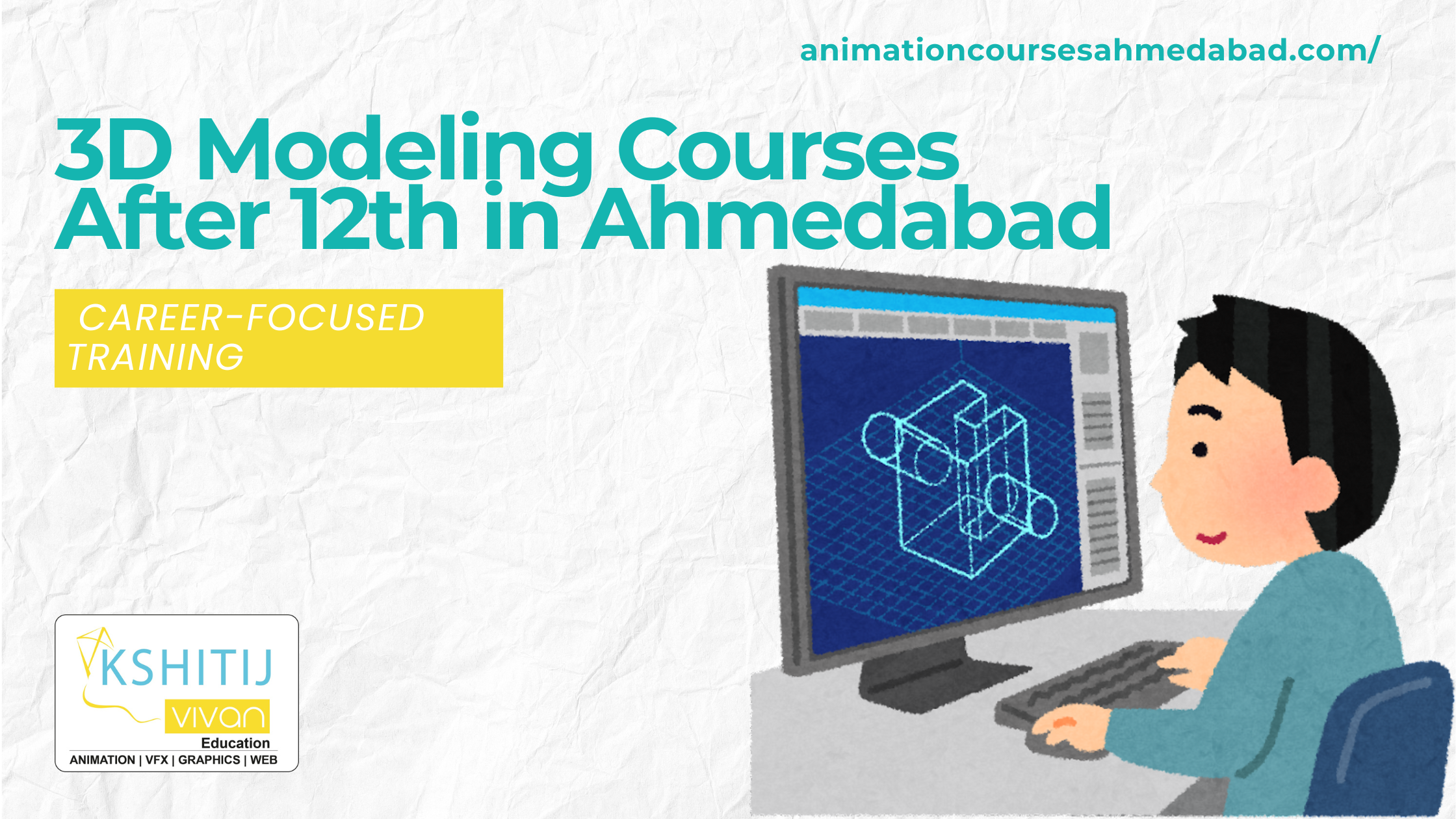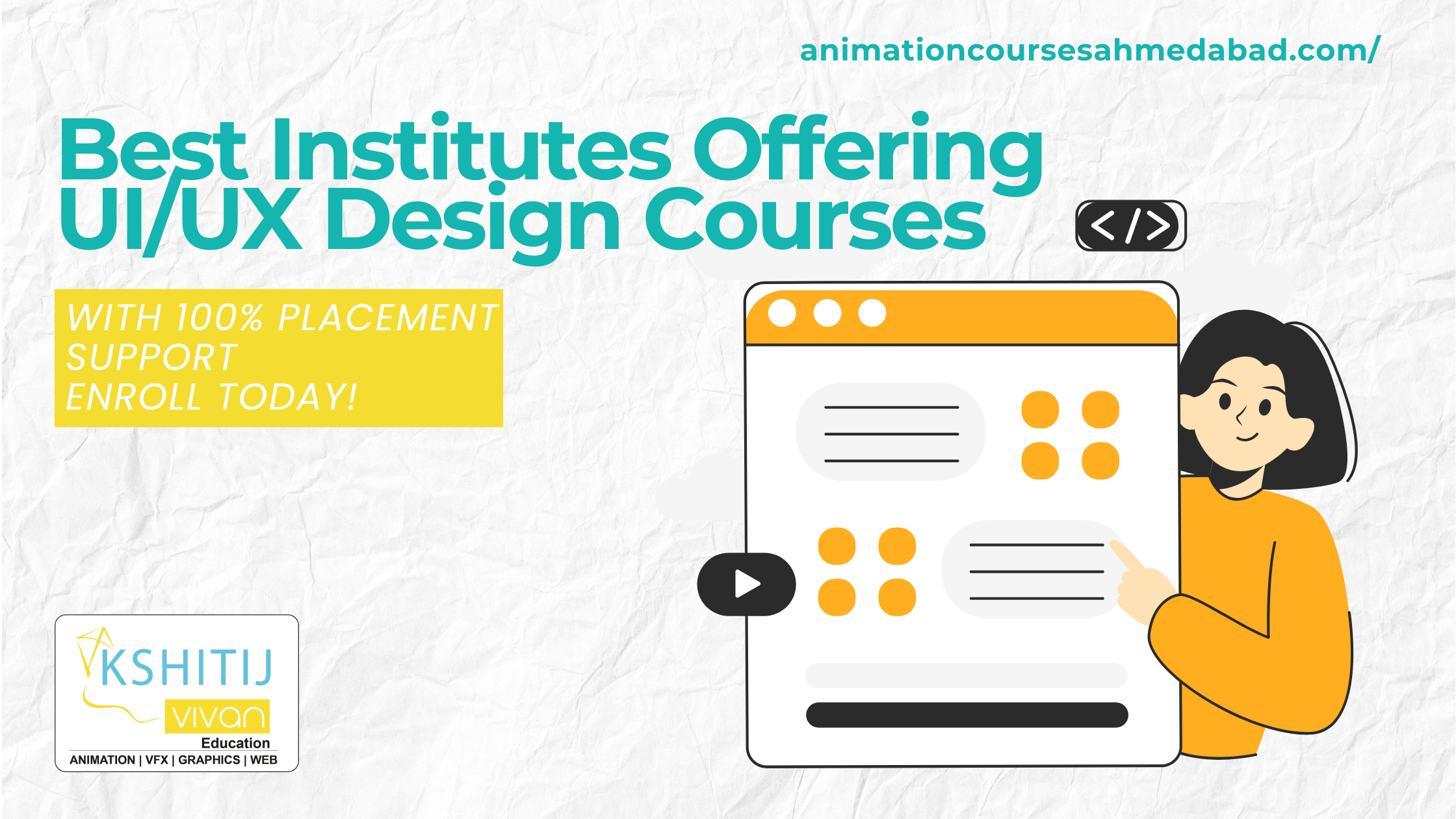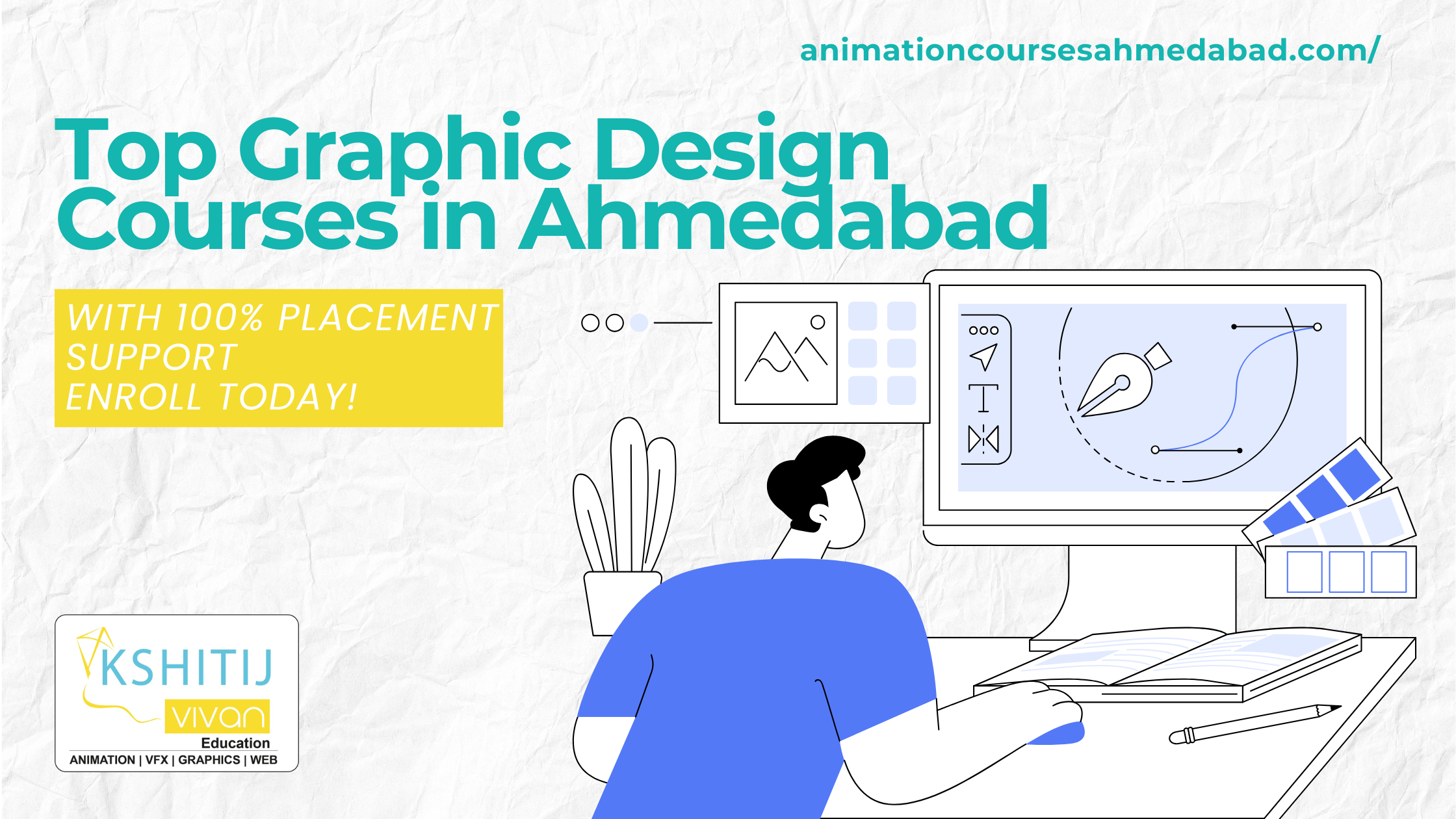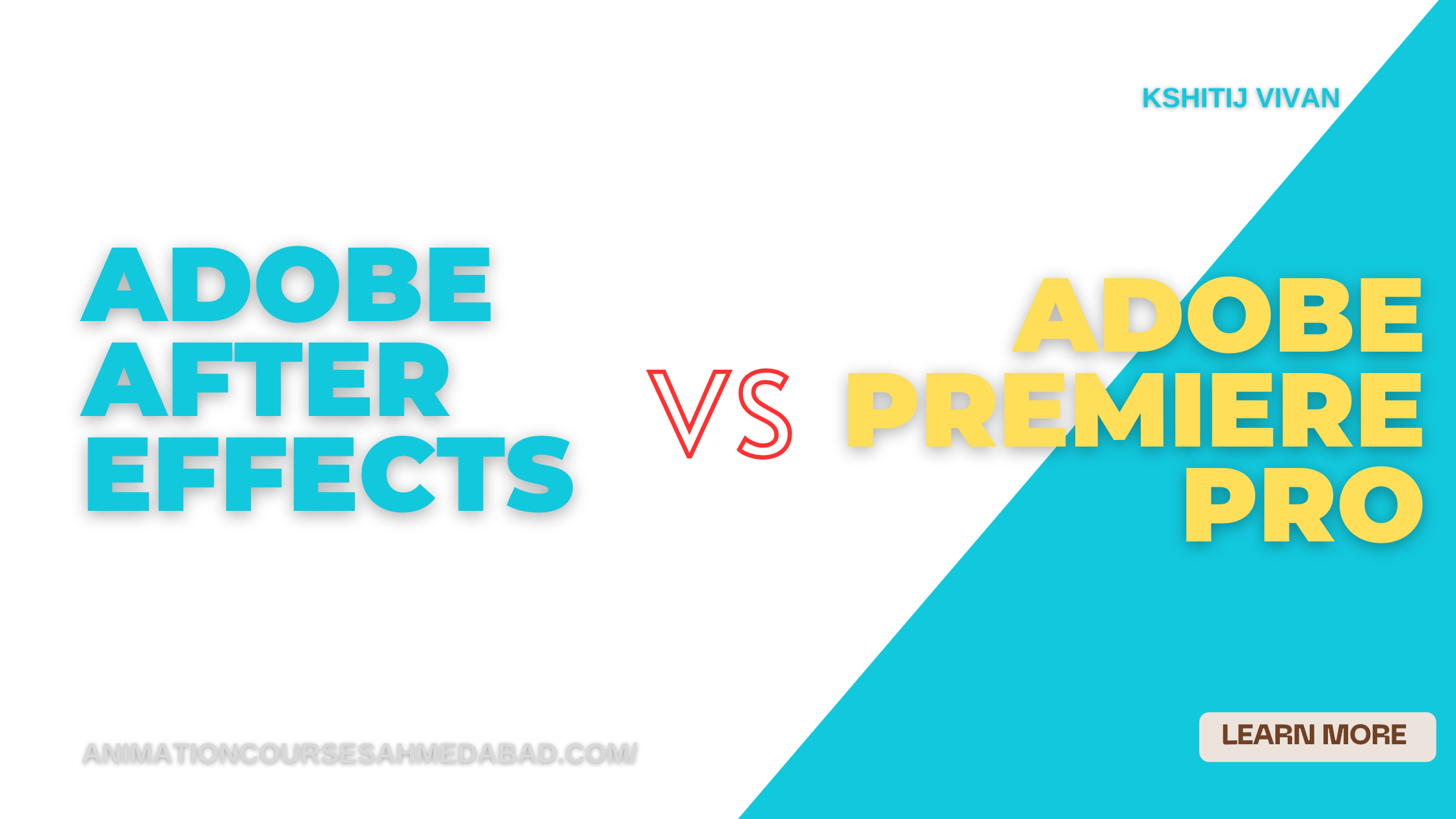
6 Points Comparison Between Adobe After Effects VS Adobe Premiere
When it comes to video editing, Adobe offers two powerful tools: Adobe After Effects and Adobe Premiere Pro.
Both are excellent for creating visually stunning videos, but they have different strengths and features that make them better suited for certain tasks.
Which is better Adobe After Effects for video editing, or Adobe Premiere?
In this blog post, we'll compare Adobe after effects and primer pro and highlight 6 benefits of each tool to help you decide which is best for your needs. and will cover where you can learn video editing like a pro
So let's get started
Is Adobe After Effects better for video editing, or Adobe Premiere?
Let's find out!
What is Adobe After Effects
Adobe After Effects is primarily used for creating motion graphics and visual effects.
Adobe After Effects is a digital motion graphics and compositing software that is primarily used for creating motion graphics and visual effects. It is a versatile tool that allows you to create complex animations, visual effects, and composites that can be used in film, TV, video, and web projects.
What is Adobe Premiere Pro:
Adobe Premiere Pro is a professional video editing software that is designed for creating high-quality videos. It is used by filmmakers, video editors, and content creators to edit and produce videos for film, TV, and the web.
After Effects Features
Let's see Some of the features that make After Effects unique:
-
Advanced visual effects: After Effects is renowned for its extensive collection of visual effects, including particle systems, motion graphics, and compositing tools. You can use it to create stunning animations, transitions, and visual effects that can take your video to the next level.
- Keyframe animation: With After Effects, you can create keyframe animations that allow you to control the movement and position of your video elements over time. This feature is particularly useful for creating complex animations and transitions.
- Dynamic linking: After Effects allows you to dynamically link your compositions to other Adobe applications, such as Premiere Pro or Photoshop. This means you can make changes to your After Effects compositions and see them reflected in your other Adobe projects without having to render them first.
- Motion tracking: After Effects has a powerful motion tracking feature that can track the movement of objects in your video. This is particularly useful for adding visual effects or text that needs to follow a specific object in your video.
- 3D animation: After Effects allows you to create 3D animations and composites, which can add depth and dimension to your videos. This feature is particularly useful for creating 3D text or logos.
Adobe Premier Pro Features
Let's see the features that make Adobe Premiere Pro unique
- Multi-cam editing: Premiere Pro makes it easy to edit videos that were shot with multiple cameras. You can synchronize multiple camera angles and switch between them in real time as you edit your video.
- Advanced audio editing: Premiere Pro has advanced audio editing features that allow you to create custom soundtracks and mix audio tracks with ease. You can also remove background noise and enhance the quality of your audio.
- Color grading: Premiere Pro has a robust color grading system that allows you to adjust the color and exposure of your video clips. This is particularly useful for matching the color of different clips or creating a specific look for your video.
- Integration with other Adobe apps: Premiere Pro integrates seamlessly with other Adobe apps, such as After Effects and Photoshop. This allows you to use the strengths of each tool in your video editing workflow.
- Collaboration: Premiere Pro makes it easy to collaborate with others on your video projects. You can share your project files with others and work on the same project simultaneously.
- Timeline editing: Premiere Pro uses a timeline-based editing system that allows you to edit video and audio tracks linearly.
Premiere Pro Price:
Premiere Pro is available as part of Adobe's Creative Cloud subscription service. You can purchase a single app subscription for ₹1,675.60/mo incl. GST or you can get access to all Adobe apps for ₹4,230.30/mo ₹2,394.22/mo incl. GST. per month.
After Effects Price:
After Effects is available as part of Adobe's Creative Cloud subscription service. You can purchase a single app subscription ₹1,675.60/mo incl. GST or you can get access to all Adobe apps for ₹2,394.22/mo incl. GST
When Is The Best Possible Use of Adobe Premiere Pro And After Effects
let us see some examples of when you might use Adobe After Effects and Adobe Premiere Pro in a video editing workflow:
-
Creating an animated logo:
If you want to create an animated logo for your video, you will use Adobe After Effects after Effects has powerful animation tools and effects that allow you to create complex animations that can be exported as a transparent video file. Once you've created the animation in After Effects, you can import the file into Premiere Pro and place it over your video footage.
-
Adding visual effects:
If you want to add visual effects to your video, such as explosions or particle effects, you would use Adobe After Effects. After Effects has an extensive library of effects and plugins that can be used to create these types of effects. Once you've created the effect in After Effects, you can export it as a transparent video file and import it into Premiere Pro.
-
Editing a music video:
If you're editing a music video, you would primarily use Adobe Premiere Pro. Premiere Pro has a timeline-based editing system that syncs audio tracks with video clips, cuts, and trims clips and adds transitions and effects. You can also use Premiere Pro's advanced audio editing features to mix and adjust the sound of the music.
-
Creating a motion graphics video:
If you want to create a motion graphics video, such as an explainer video or a promotional video, you will use both Adobe After Effects and Adobe Premiere Pro. After Effects would be used to create the animated graphics and visual effects, and Premiere Pro would be used to edit the video footage and audio tracks.
-
Editing a documentary:
If you're editing a documentary, you would primarily use Adobe Premiere Pro. Premiere Pro's timeline-based editing system makes it easy to organize and edit footage from multiple cameras and audio sources. You can also use Premiere Pro's color grading tools to adjust the color and exposure of your footage.
In summary, Adobe After Effects is ideal for creating complex animations and visual effects, while Adobe Premiere Pro is ideal for editing and producing videos.
Depending on the project you're working on, you may use one or both of these tools in your video editing workflow.
Where to Learn Adobe After Effects And Premier Pro For Video Editing In Ahmedabad?
AGWA is a course offered by Kshitij Vivan Institute In Ahmedabad for individuals who want to learn professional video editing skills using Adobe Premiere Pro and After Effects.
The course is designed for beginners who have little or no prior experience with video editing and provides comprehensive training in both tools.
The AGWA course covers a wide range of topics, including the basics of video editing, video formats, and codecs, project management, importing and exporting files, and video effects and transitions.
Students will also learn how to work with audio, color correction, and advanced editing techniques such as multi-camera editing, masking, and motion graphics.
The course is taught by industry experts who have years of experience in video editing and use Adobe Premiere Pro and After Effects daily.
We will guide students through hands-on exercises and real-world projects that will help them develop their skills and build a strong portfolio.
In addition to technical skills, the AGWA course also emphasizes creative thinking and storytelling, teaching students how to use editing techniques to enhance the emotional impact of their videos and tell compelling stories.
Upon completion of the AGWA course, students will have a strong foundation in video editing using Adobe Premiere Pro and After Effects and be able to produce professional-quality videos for a variety of purposes, including advertising, film, television, and online content.
Overall, the AGWA course from Kshitij Vivan Institute is a comprehensive and practical course for individuals who want to learn video editing using Adobe Premiere Pro and After Effects and build a successful career in the Video editing & Animation industry.
Conclusion
Adobe After Effects and Adobe Premiere Pro are both excellent tools for video editing, but they have different strengths and features.
If you're looking to create visually stunning motion graphics and visual effects, then After Effects is the tool for you.
On the other hand, if you're looking to create high-quality videos with advanced audio editing and color grading capabilities, then Premiere Pro is the better choice.