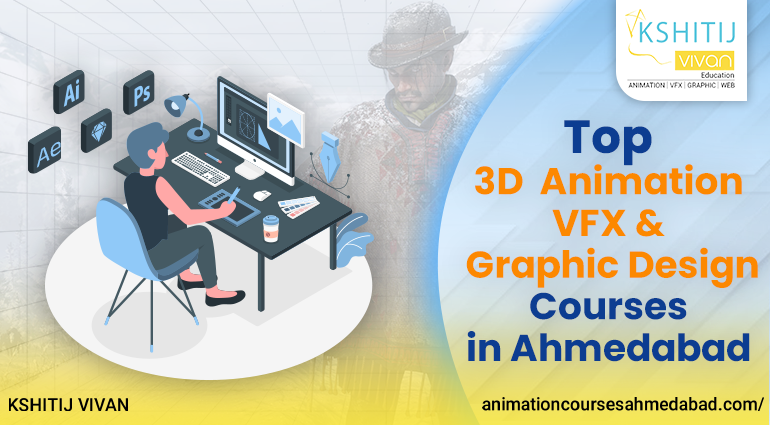10 Must-Have Tools for Every Graphic Designer
Graphic design is a fast-paced business. Having the right tools at your disposal ensures that you are not a slave to technology but the master of the visuals with stunning results. If it's a "Graphic Design Course" you're taking or simply a seasoned graphic designer, what matters most is knowing the tools that can enhance your workflow. Here's a look at ten must-have tools that every graphic designer should consider.
1. Adobe Creative Cloud
Adobe Creative Cloud is the benchmark of the graphic design industry. It encompasses a whole suite of applications, such as Adobe Photoshop, Illustrator, and InDesign. Each application serves a specific objective—Photoshop for photo editing, Illustrator for vector graphics, and InDesign for layout design. Therefore, many "Best Graphic Design Institute" programs center around these applications, which are now part of the graphic design learning process.
2. Sketch
Sketch is perhaps the most prized tool for UI/UX designers. The vector-based design application makes designing websites and mobile apps easier. Sketch is a user-friendly application through which prototypes and wireframes can be designed easily with the help of numerous plugins. It has special appeal for students reading a "Graphic Design Course" that focuses on digital design.
3. Canva
Canva is an excellent choice if you're in search of "Free Online Graphic Design Tools." It is so easy to use with lots of templates and ready-to-go design elements that make it perfect for beginners. Although it does not offer the high-class features of Adobe software, it'll be good enough for quick designs, graphics for social media, and marketing materials.
4. CorelDRAW
CorelDRAW is another all-inclusive vector graphics editor with users who quite widely fall within the graphic design community. In this software, advanced illustrations, layouts, and typography tools can be encountered. Many users like CorelDRAW because its interface is intuitive and robust. The learning process of this tool is an essential part of a "Graphic Design Course Ahmedabad," especially for those going to focus on print design.
5. Figma
Figma is a cloud-based design tool. It enables real-time collaboration with the team. It's very versatile and therefore suitable for both UI/UX and general graphic design work. Designers can make interactive prototypes and give immediate feedback, making design work much faster. It is a must for any collaborative work.
6. Procreate
For illustrators and digital artists, Procreate is a game-changer. The incredibly intuitive iPad app carries an unreal variety of brushes to create super-delicate illustrations. Easy to use on the fly with a touch interface, Procreate makes drawing and designing accessible for designers at any time. As most designers dive into digital painting, Procreate has turned out to be the go-to for creative professionals.
7. InVision
InVision is a prototyping tool that designers can use to design interactive mockups. It becomes very helpful, especially for UI/UX designers who must present their ideas to clients or stakeholders. InVision integrates well into a lot of other design tools so would be a really valuable addition to any designer's toolkit.
8. Affinity Designer
Affinity Designer is another alternative with a low price tag, almost like nothing in comparison to Adobe Illustrator, but still a powerful and serious vector graphic design software. It's good for both digital and print designs, features an interface friendly to users, and it's not too heavy on the user's computer. For graphic design students, affordable yet packer design software like Affinity Designer is always an excellent choice when they seek no-compromise alternatives and affordable options.
9. GIMP
For the budget-conscious person, GIMP stands for GNU Image Manipulation Program, the free version of Adobe Photoshop. GIMP offers a wide range of very powerful features involved in photo editing as well as graphic design. The learning curve is steep, steeper than some other tools. But, GIMP is one of the best, low-cost options for designers wanting to learn.
10. Blender
Blender is an open-source program for 3D modeling, animation, and rendering. It is for graphic designers who want to create 3D designs. It is quite popular with designers interested in venturing into 3D graphics. Graphic designers can use Blender for stunning animations and effects.
Read more this Blog: Learn Graphic Design Course : The Ultimate Courses for Aspiring Designers
Conclusion
Any potential graphic designer knows that an investment in the right tools is the foundation for success. Maybe you are visiting the "Best Graphic Design Institute" to pursue a Graphic Design Course, or perhaps you are browsing for free online graphic design tools to learn about these must-haves that can change your workflow and creativity.
Knowing various tools and techniques helps designers create stunning designs. It also saves time. So, designers can focus more on creativity than on technical issues. Registration for a "Graphic Design Course Ahmedabad" will provide you with the most important hands-on experience, giving you the chance to work with industry-standard software and learn from seasoned professionals.
With proper training and resources, you should hone your skills and build a rich portfolio aligned with your unique style. It will be a solid base for success in today's tough, competitive market. So, whether it's perfecting a logo or improving a layout, it's about enjoying the process. It's the first step to becoming a sought-after graphic designer. In the end, using those learning tools will let you show off. Your innovative, cool designs will grab clients and audience’s attention.