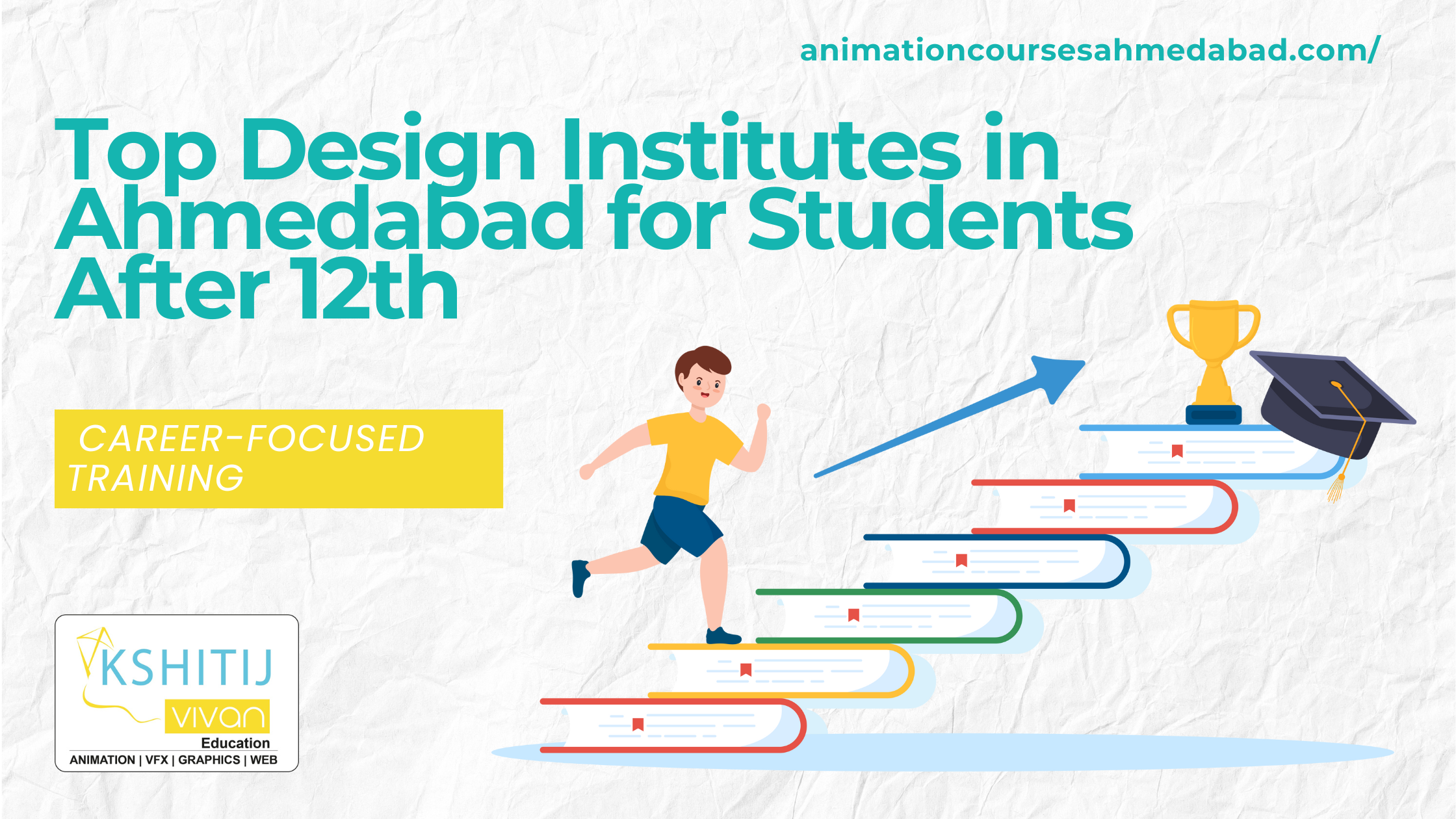10 Best Tips When Using Photoshop
Photoshop is a very powerful software which allows a user to accomplish the same tasks in an endless number of ways. It is difficult to understand which technique is best to achieve a task when you have so many ways to achieve the same result. It is a short article in which we will cover the best practices and artist should follow while working in Adobe Photoshop.
1.Working on Separate Layers
When you work in Photoshop, it is always advisable to work in a separate layer instead of applying all the changes to the background layer. When you work in a separate layer, it gives you the flexibility to go back and make changes later. Always create new layers and name them accordingly for further modification and unique effect you apply to your background
2.Masking instead of Deleting
Most artists delete or erase the content in the layer. It is one of the destructive ways of editing. Artists should use masking techniques to avoid losing image content. Masking temporarily hides the selected part of the layer which can be made visible again by deleting the mask.
Use masking instead of deleting parts of your layers
3.Use Shortcuts
A real Photoshop artist should have one hand on the mouse or a pen and another on the keyboard. Here are the lists of default shortcut
- Cmd/Ctrl + T – Free Transform
- Cmd/Ctrl + Enter – Accept typing
- Cmd/Ctrl + S – Save document
- Cmd/Ctrl + A – Select all
- Cmd/Ctrl + D – Deselect
- Cmd/Ctrl + I – Invert colors
- Cmd/Ctrl + Shift + I – Invert selection
- Cmd/Ctrl + click on layer’s thumbnail – Selection based on Layer’s content
- Cmd/Ctrl + Option/Alt + A – Select All Layers
- Option/Alt + click between two layers – Clipping Mask
- Cmd/Ctrl + G – Group Layers
- Cmd/Ctrl + Shift + G – Ungroup Layers
4.Clean up Unused Layers
We create many layers when we use different filters to get the desired effect. Deleting unused layers will not only keep the layer tab clean but also reduce the PSD size.
5. Use Adjustment Layers
Using adjustments from the image menu is, again, a destructive method of editing. The changes will be applied to the selected layer, and it will be difficult to make changes later on. If you use Adjustment layer, it will create a new layer which will allow you to control the opacity and fill with the layer. It will also allow you to change the blending mode and layer settings.
6. Be Organized
As an artist, it is important to organise. Name and arrange layers appropriately. It is a tedious job, but it will save time in the long run, especially if you are working in a team.
7. Use Filters wisely
You can apply filters to your image layers as Smart Filters. You can activate or deactivate and also change settings and blending modes of Smart Filters. You can add multiple filters in same Filter itself.
8. Learn to Navigate
- Space – Hand tool
- Z + drag right and left – Zoom in and out
- Hold down H + click – Bird’s eye view
- Cmd/Control + 0 – Fit to Screen
- Cmd/Control + 1 – Actual Size
9. Use Adobe Bridge
Adobe bridge is Photoshop’s native file management application. It is used to organise and find files, projects and images
10. Save PSD’s
PSD is a file format you save from Photoshop. An artist should always save a PSD file. PSD is your working file which you will need to make amends when necessary. Not saving a PSD file is like losing a big part of your work when your computer freezes or stops responding.
Kshitij Vivaan offers career courses in Animation, VFX, graphics, web designing & gaming for students from different cities such as Ahmedabad. Kshitij Vivaan training academy helps these students get the best job placements according to their skills and talents to get the best start to their Professional Careers.