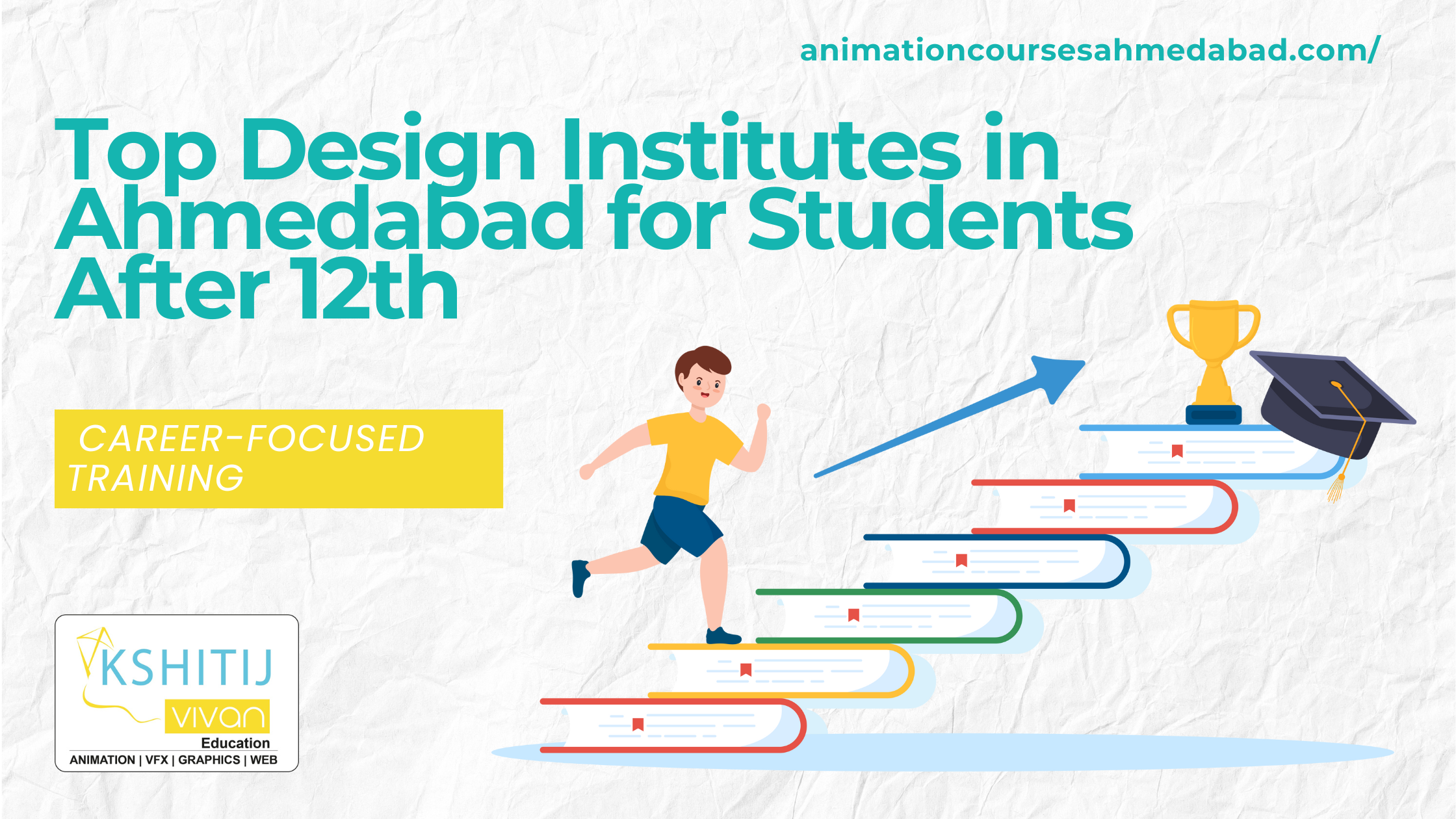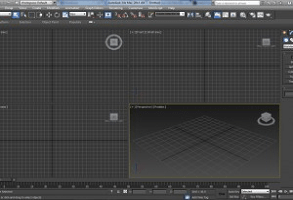
Shortcuts used in 3Ds MAX
Shortcuts Used In 3Ds MAX
1. Alt + W – To Maximize the selected View
2. Alt + Middle Mouse Button (MMB) – To rotate the selected viewport
3. Middle Mouse Button (MMB) – To Pan the selected viewport
4. W – Select and Move
5. E – Select and Rotate
6. R – Select and Scale
7. Space – To lock/unlock Selection
8. G – To hide/unhide the Grid
9. 7 – To show/hide Polygon Count (displayed at upper left of viewport for selected object)
10. Z – Zoom Extents All Selected
11. S – To toggle Snap on/off
12. Alt + Q – To isolate the selected objects
13. Alt + X – To enable X-ray view mode
14. F9 – To Render the scene
15. F10 – To open the Render Settings
KSHITIJ VIVAN Academy encourages students to make creative Animation. A student from different parts of the cities such as Rajsamand and Sawai joins Animation Ahmadabad C.G Road Courses to learn various Animation Courses.