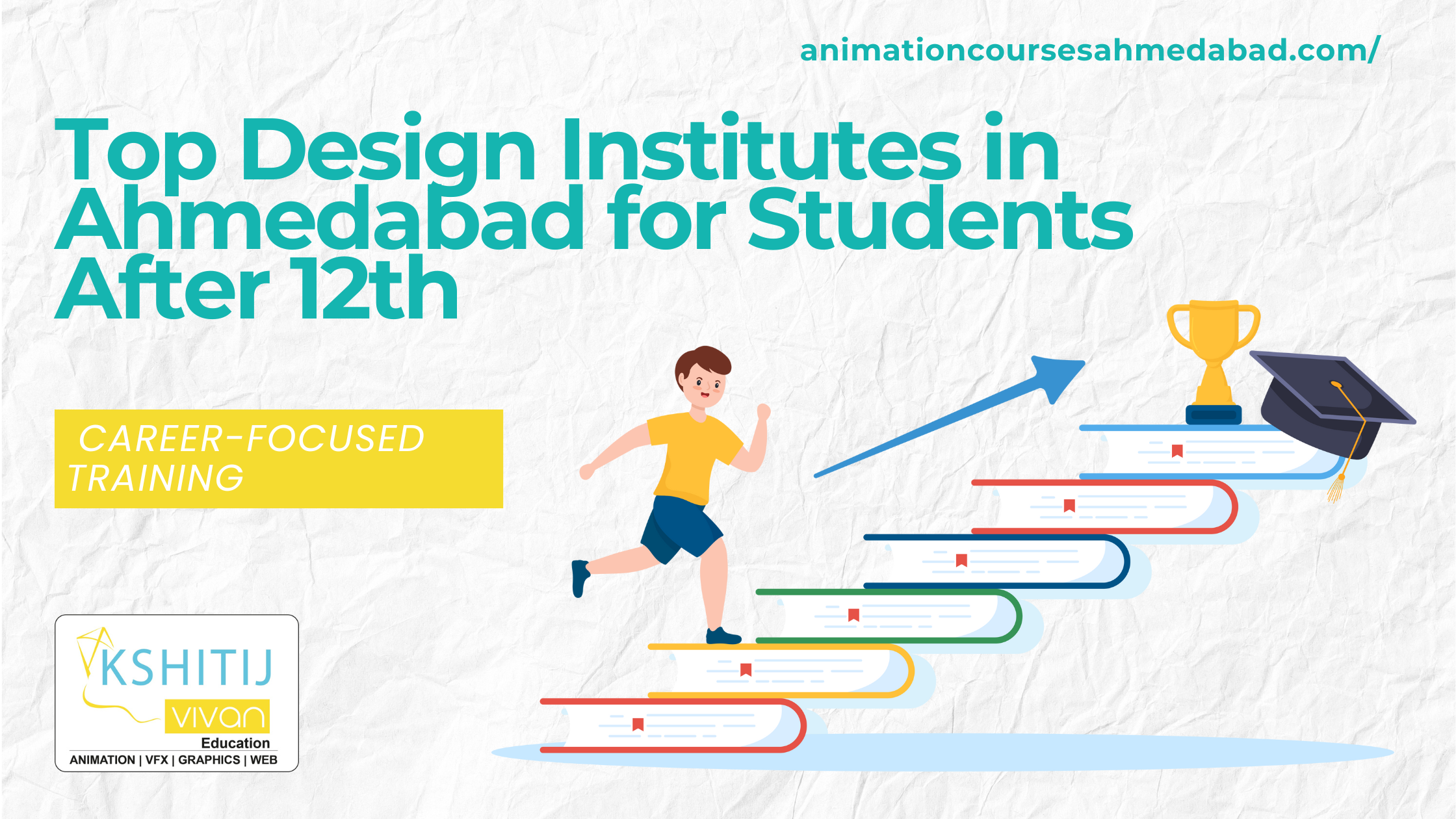Professional Tips for Final Cut Pro Editing Software
Final Cut Pro software as best editing tool due to its incredible features. This is a video editing application for Mac users. Some of the major modification capabilities of Final Cut Pro editing tool include its ability to manage about 99 audio tracks at the same time, 3-way color correction feature, audio filters, cutout tools, ripple editing functions and many more. Also, known as FCP editing software tool.
5 Best Tips of Final Cut Pro Editing
The major principles that differentiate simple video editing tools and Final Cut Pro is the speed as in FCP users can stream knowledge into tricks within a few minutes. Things that make FCP one of the best software tools for video editing needs are discussed as below:
1. Favourites and Keyword First
You can add keywords to your videos in a more natural way. The predefined keywords of the media file are also organized with control shortcuts. You can go to the favorite’s option from the drop-down menu directly and the clips can be shorted and organized with easy to manage collections on the left side.
2. Adjustment Layers
You can create your own motion effects with the help of FCP editing software and they can also be taken from online sources. But the special feature is the adjustment layer that use to maintain shooting space of camera and apply automatic correction filters on the footage so that every clip can be corrected individually with perfect colour blending.
3. Export Faster
Although Final Cut Pro editing software tool is downplayed with the help of unique language, but the encoding capabilities of this software are observed to be extremely high. It offers excellent quality as compared to all other competitive tool and when a user is using it on any modern Mac systems, then it becomes very faster.
4. Live Trimming
When you start editing any media clip, then one of the major needs is to make that clip shorter, but not all available software tools assist in easy trimming. Users of FCP are blessed in this context as they can trim videos on a real-time basis by using Trim Start, Trim End and Trim Playhead facility.
5. Custom Keyboard Shortcuts For Hidden Features
Keyboard shortcuts can provide faster support to some actions and this feature is well equipped in Final cut pro software. For example, it is possible to use H and G as shortcut commands to begin the action of Trim Start and Trim End. Final cut pro allows customization for shortcuts commands it means you can add more than the default keys as per need. Simple open Final Cut Pro editing software and then go to Commands; Click on Customize and instantly you will be able to assign various keys for required tasks.
KSHITIJ VIVAN Animation Academy encourages students to make creative animation. From Different Cities like Gujarat, Rajasthan, ahmedabad, Shankheshwar, Modasa For students who are interested to learn more on Professional Tips For Final Cut Pro Editing Software and would like to learn this on a more professional level, please sign up today for our Animation Course at KSHITIJ VIVAN Ahmedabad.