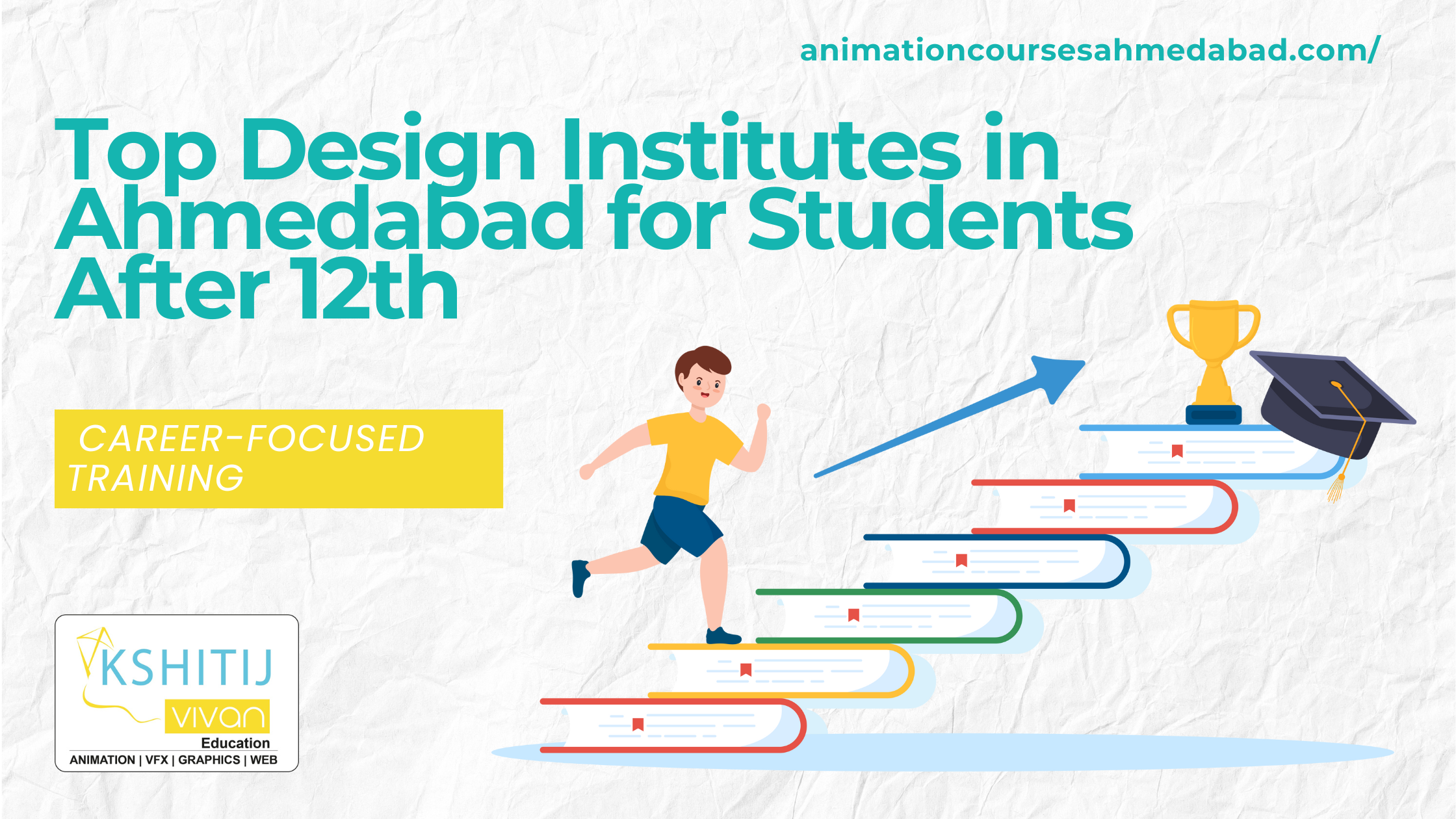Modifiers in 3Ds Max
Modifiers provide a way for you to sculpt and edit objects. They can change the geometry of an object, and its properties.There are Modifiers in 3Ds Max.
Example: effects of the Twist modifier on an object
Two types of modifiers in 3ds max
- World-Space Modifiers (WSMs)
- Object-Space Modifiers
World Space Modifiers:
World-space modifiers act as object-based space warps. They are carried with the object, but like space, warps use world space rather than object space for their effects. World-space modifiers eliminate the need for binding to a separate space-warp gizmo, making them convenient for modifying a single object or selection set.
Applying World Space Modifiers:
A world-space modifier is applied like a standard object-space modifier. You can access world-space modifiers from the Modifiers menu, the Modifier List in the Modify panel, and applicable modifier sets. An asterisk precedes each world-space modifier’s name wherever it’s found to identify it as such and distinguish it from the comparable object-space modifier if one exists.
When you assign a world-space modifier to an object, it appears at the top of the modifier stack, listed as binding, in the same area as the space warp bindings.
The following list shows all world space modifiers:-
Camera Map Modifier (World Space)
Displace Mesh Modifier (World Space)
Displace NURBS Modifier (World Space)
MapScaler Modifier (World Space)
PatchDeform Modifier (World Space)
PathDeform Modifier (World Space)
Point Cache Modifier (World Space)
Subdivide Modifier (World Space)
SurfDeform Modifier (World Space)
Surface Mapper Modifier (World Space)
Object-space modifiers affect an object’s geometry directly in local space.
When you apply an object-space modifier, it appears directly above the object with other object-space modifiers in the modifier stack. The order in which the modifiers appear in the stack can affect the resulting geometry.
The following list shows object space modifiers:
Bend
Taper
Noise
Affect Region
Extrude
FFD
Lathe
Lattice
Shell
These modifiers lists are standard modifiers. You can find all modifiers in 3ds max modifiers list
Thanks & Regards
KSHITIJ VIVAN AHMEDABAD
KSHITIJ VIVAN Ahmadabad C.G Road encourages students to make creative Animation. A student from different parts of the cities such as Amreli joins Animation Courses to learn various Animation Courses.