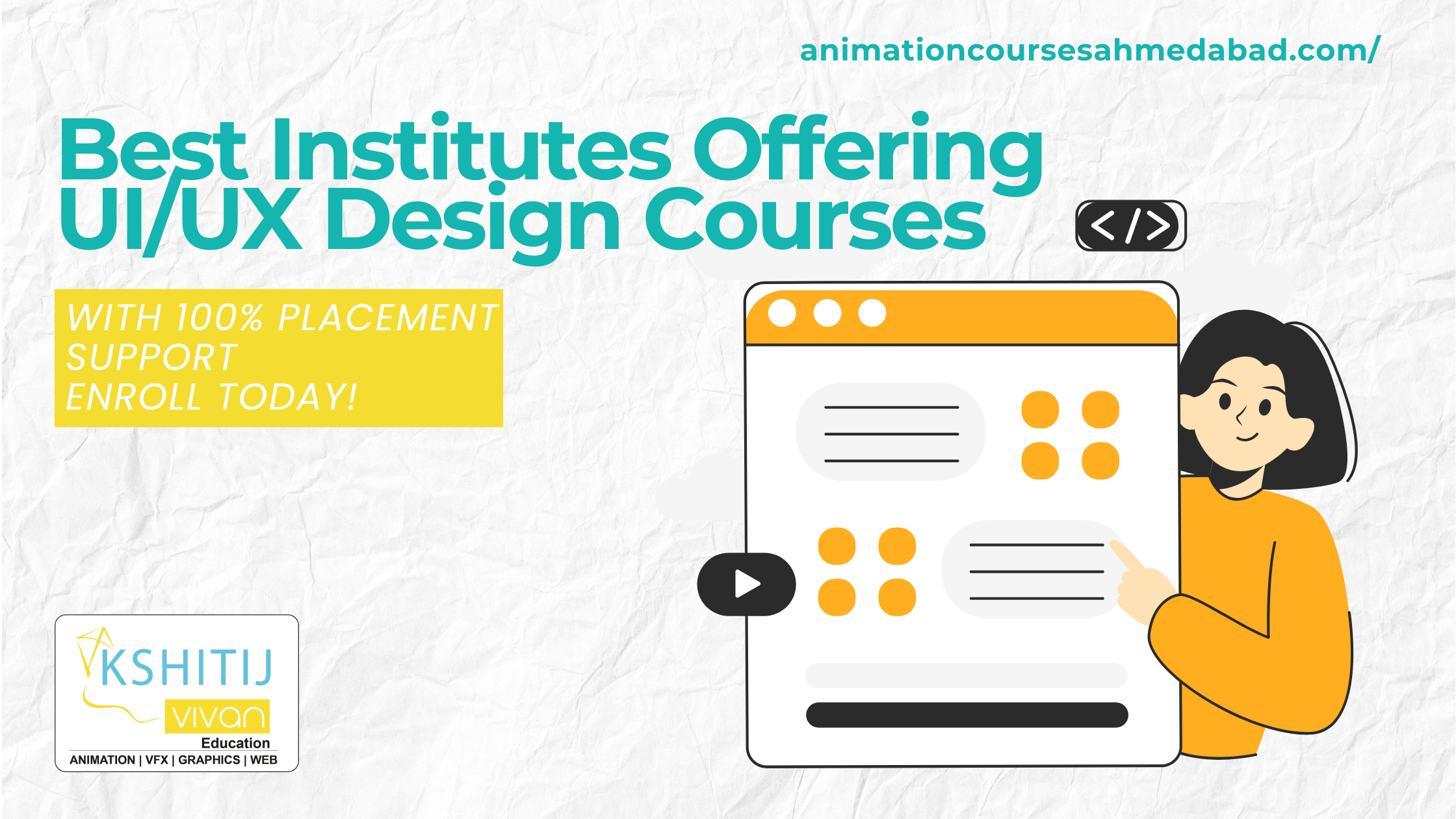How to Create Types of Animation
How to Create Types of Animation
In the current creative industry, there are four main types of animation you can learn to create. Expose yourself to these four genres of animation so you can better understand and appreciate animations in a different forms. Let’s Learn to Create 4 Main Types of Animation.
4 Main Types of Animation
Flipbook Animations
Flipbook animation is a straightforward way that creates animation purely with a pencil, eraser, and a stack of drawing pads such as post-it pads.
This style can be very innovative and creative as you can draw anything you can think of. There are 4 Main Types of Animation.
1. Pros: You can make use of the existing drawing skill, and you can start immediately. This method gets you to churn out the rough idea you have for animation very easily. Learn to Create Types of Animation
2. Cons: You have to be prepared to redraw and erase when you make mistakes because you do not have an undo button for the style. Adding in details such as color and shading can be very time to consume because details have to be added to each page of your animation.
3. Industry: Seldom do creative house creates flipbook animations mainly because it is not easy to create quality flipbook animation. As flipbook animation is an ancient technique, it is not efficient to create one.
Stop Motion Animation
Stop motion animation makes use of puppets and physical objects to create animation. You can start with using toys and posable puppets and capture them as photo images. Once you capture all the photos, you use video editing software to compile these pictures into a moving image video. There are 4 Main Types of Animation.
1. Pros: The visual of the animation looks relatively appealing if you are using puppets because they look real life. All asset is physical, and there are not many tools to learn other than pressing a button to capture the photo. Learn to Create Types of Animation.
2. Cons: Posing the frame of the puppet by frame might be tedious and not accurate if the puppet is not placed correctly compared to the previous frame. A puppet representing flying or jumping can be tough too, so you need to be a little more creative in the execution when it comes to creating stop motion animation.
3. Industry: We see movies created using stop-motion animation. Frankenweenie is an example of a stop-motion film. These methods are not a modern style of animation because of the cost and human resources to create frame-by-frame animation.
2D Animation
2D Animation is a digital method of flipbook animation where visuals are created by drawing in software. Drawing skills are preferably required, but there are a lot of helpful tools within software that help you to draw faster. The animation will look much smoother because you can adjust the timing of your animation quickly.
1. Pros: Animation can be created efficiently, and there are also saving and loading functions that help you back up your work. Using 2D software, your animation can look more polished because you can add more details and visual effects.
2. Cons: You will need to be skillful in using computers and invest in buying the Computer and the software. The learning curve can get steeper with 2D software when it comes to using the right tool to achieve the relevant result because sometimes there are just too many tools available for you.
3. Industry: Anime and cartoon series on TV is the excellent example of 2D animations. 2D animation is very popular in the creative industry because it has its target audience. Some web games are also created using the style as they can be integrated into web applications and games. 2D animators are versatile because they can apply their animation on many platforms from multimedia to broadcast video.
3D Animation
3D animation creates the animation using three-dimensional virtual space and has the potential to create realistic and aesthetically stunning visuals. The 3D software can do so because of its calculation which can render images as realistic as real-life images. This is why many blockbuster movies such as Transformers and Batman make use of 3D software technologies to bring fantasy stories to life.
1. Pros: Final artwork can be very realistic and real. 3D software makes this possible because of some tools made available for the artist to use. Tools such as lighting, rendering calculation, bone structure, etc. are some examples of power tools to create animation. Learn to Create Types of Animation
2. Cons: With the number of tools made available to the artist, the learning curve to understand the 3D software can be tough if you try to learn it yourself. It is highly advised to learn 3D software by guidance or taking up a course to speed up the learning process. The 3D software is also expensive to start with. As a student with no income, it can be quite a tough decision to make on top of the handful of software to choose from.
3. Industry: 3D animation is not efficient for small projects, but it can be very effective for large-scale film or game projects.
KSHITIJ VIVAN Ahmadabad C.G Road encourages students to make creative Animation. A student from different parts of the cities such as Bhavnagar and Surendranagar joins Kshitij Vivan Animation Courses to learn various Animation Courses.