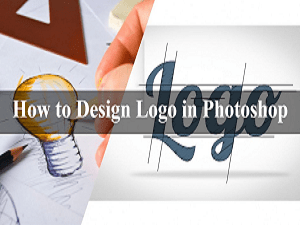
How To Create A Logo For Youtube Channel free
If you're a blogger or influencer, you've likely spent a lot of time thinking about your brand.
You've come up with a name for yourself and your channel, designed an avatar that fits your brand's voice, and maybe even created some branded merchandise to sell on Etsy or at conventions.
But have you given much thought to the logo?
In this post, we'll cover how to create a YouTube logo using Canva tools and tips for creating an eye-catching design that works for your channel.
So let's get started!
Why create a logo for your YouTube channel?
YouTube channel logos are an important step in brand development.
When viewers see a logo, they’re able to recognize the channel and know that it belongs to you.
It’s also helpful for branding purposes and makes it easier for viewers to find your content on YouTube.
A logo can help you stand out from other channels when they browse through their subscriptions or recommendations section.
Logos can be used as a way of personalizing your channel — try adding shapes or colors that represent something about yourself (like your favorite sports team).
How to create a YouTube logo that works for you.
When it comes to creating a logo, there are some important things to consider.
- Choose a font that is easy to read.
The simplest way to do this is by using a font that has serifs (the little lines at the end of letters).
It's also helpful if you choose one that doesn't have too many curves or flourishes—this makes the logo easier for people with dyslexia and visual impairment issues.
- Make sure your logo is unique and original:
You want your channel's brand image to be recognizable as well as individualized, so don't just copy someone else's design!
- Keep the logo relevant:
If your channel is about cooking, use ingredients in the design; if it's about gaming, include gaming equipment; if it's about travelogues or nature walks then maybe make sure there are trees around somewhere...you get the idea!
- Make sure you can read everything clearly:
Some fonts may look great but are hard on our eyes when we're scrolling through thousands of channels looking at them all day long (especially if they're very small).
So test out different sizes before deciding which one works best for both aesthetics AND legibility purposes."
- Make it relevant to your channel
- Make it relevant to your channel. A logo should reflect the personality and content of your YouTube channel. A clean, simple design is usually best.
- You want something that will work both on screen and in print, so keep that in mind when designing your logo.
- Make sure it matches your channel’s goals and style.
- If you want to be taken seriously as an educator or entertainer, a silly logo won’t cut it
Keep it simple and unique
Keep it simple, and make it unique. You don't want to overcomplicate the logo.
You also want to avoid being too clever.
If your audience is going to see this a thousand times, don't try to make it a puzzle or something that only a select few can understand.
Keep it simple—you want people who are unfamiliar with your brand (or even just curious) to be able to easily identify what you do based on the logo alone.
Finally, when choosing colors for your logo and branding materials, choose one or two primary colors that will bring across what you're trying to convey in an easy way that anyone would understand immediately upon seeing them—no need for more than three if possible!
Be consistent across all channels
A brand is not just your logo, it's the visual elements that you use to communicate your personality and character.
So when deciding what to include in your logo design, consider how it looks on all of the platforms where you already market yourself:
- Web site
- Social media (Twitter, Facebook)
- Email Signature
Make it easy to read on a variety of backgrounds
- Make it easy to read on a variety of backgrounds
You may think that your logo looks great on a white background and in black and white, but what about when someone decides to put it in front of a bright background?
Or on their website with a red background? You want your logo to be readable no matter where people see it or at what resolution they're viewing it.
The best way to ensure this is by using simple shapes, colors, and fonts that don't get lost when they appear on different backgrounds or screen sizes.
How to create a logo for a youtube channel free with canva software tool in 7 steps
- Step 1: Choose a template
- Step 2: Add your logo
- Step 3: Customize the template
- Step 4: Add text (optional)
- Step 5: Add your social media links (optional)
- Step 6: Save and download your new logo!
Canva is an incredibly useful tool for creating beautiful designs quickly and easily. You can use it for personal or professional purposes, and I recommend you take advantage of this free resource!
Canva has over 500 templates available if you don’t have time to create your own from scratch—just choose one that fits the look and feel of what you want to achieve with your channel's branding.
Once finished with building out the design, make sure to share it on social media so others can see what they could do themselves using this amazing tool!
Choose a template
When you are choosing a template, choose one that matches your brand.
- Is it simple and easy to read?
- Does it match the colors of your current logo?
- Is it consistent with your branding?
These are all questions you should ask yourself when choosing a template.
When in doubt, stick with something simple!
Add your logo touch
Add your logo touch to the template
Now that you have a completed YouTube channel cover, it's time to add your logo touch.
Choose a character-based or text-based logo
A character-based logo is a mascot or image that represents your brand.
A text-based logo contains the wordmark of your company.
Both types can be animated but character-based logos may have more options for animation than text-based ones as characters can be more expressive and detailed, therefore providing more opportunity for creativity.
Character-Based Logos:
Character-based logos are very memorable to people who see them because they have a face or body shape that makes it easy to remember what they stand for.
However, this kind of logo might be expensive because you will need to hire an artist who has skills in creating characters with personality traits for your brand to get noticed by consumers or fans who watch videos on YouTube channels!
Text-Based Logos:
Text-based logos are less expensive than character-based ones because there aren’t any illustrations involved in designing this type of logo
Customize the template
Customize the template by using any of the following options:
- Color picker. Select a color scheme for your logo and use it to colorize text and background elements.
- Background image. Add an image that can be used as a logo background, such as an icon or trademark symbol (if you have one).
- Border settings. Use these settings to add borders around text and images in your logo so that they stand out more clearly on different backgrounds or colors in the final design.
- You can also use this feature if you want to experiment with different border styles before choosing one for the final version of your logo's design—just click “Apply” after each change until you find one that works well with what else is included in this template!
Add text (optional)
If you want to add any text, now is the time to do it. Text can be added in two ways:
- By typing into the text editor on the left side of the page. When you type into this field, your text will appear in a box below it.
- You can use this box to format your text by changing its color, size, and font style (bolded or italicized) within YouTube's template.
Save and download your new logo!
- Save your logo.
- Download your logo (optional).
- Add the new logo to your channel or a personal website such as Facebook, Twitter, Instagram, or YouTube (Optional).
Conclusion
With the right tools, creating a logo for your YouTube channel can be simple and fun.
The key is to keep it simple and make sure that it communicates what you want to say about yourself.



