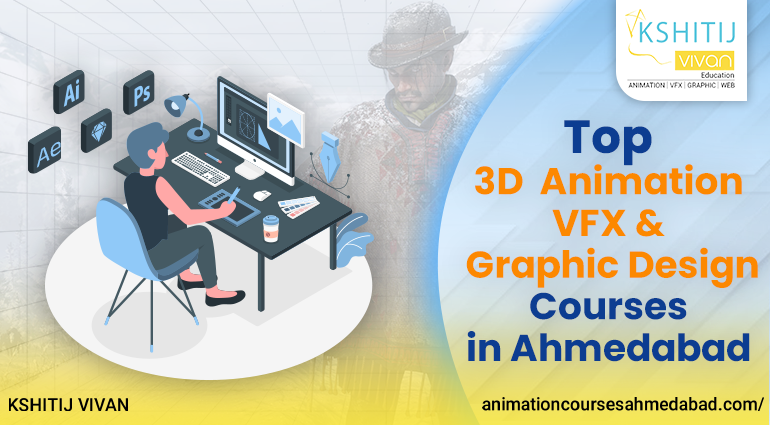Free Animation Tools To Recreate Your Dreams
These days, there are tons of free tools available for creating animations.
Some of them are easy to get started with right away, while others require more skill and patience to create something truly incredible.
In this post, we'll take a look at some of my favorite animation software (both free and paid) as well as tips on how to use them most effectively.
Animation software free online
The term animation refers to the process of creating moving images. Animation can be used to create commercial entertainment, such as feature films and cartoons, or it can be used as a tool in other fields like education and advertising.
Animation software is computer programs that help you create animated artwork.
These programs allow you to move objects around on the screen (called keyframing) and then connect those movements into what looks like smooth motion (called interpolation).
Free Animation Tools
Pencil2D
Pencil2D is a free open-source 2D animation toolkit that runs on Windows, Mac, and Linux. It's good for beginners to the art of 2D animation because it supports multiple layers and onion skinning—a way to make your drawings appear transparent so you can see what's underneath them. Pencil2D also has built-in smoothing tools and support for exporting finished animations as a .avi or .gif file.
Animaker
Animaker is a free 2D animation tool that allows you to create some pretty impressive animations with minimal effort. It's great for beginners who want to learn how to animate, but even professionals can take advantage of its tools and tutorials.
Animaker has a huge library of free assets that you can use in your animations (like characters, props, and backgrounds), making it easy for everyone to get started right away.
It also offers pre-made templates so that you don't have to start from scratch when creating an animation project.
The community behind Animaker is very active and helpful — there are plenty of people willing to answer questions about the tool or share tips on how they use it!
Synfig Studio
Synfig Studio is an open-source, 2D animation program with a strong focus on vector graphics. With Synfig, you can create animations for movies, TV shows, and video games. The interface is a bit of a learning curve but once you get used to it the program becomes pretty intuitive.
If you're just getting into animation and want something free to learn, Synfig can be a great option since there are plenty of tutorials available online. It's also great if your animation needs are simple—for example if all you need to do is make some promotional material for your business or school project.
Synfig can also be used as an effective tool for creating 3D animations!
The software supports skeletal rigging (which allows animators to control characters' movements) so that artists can create walk cycles or other complex actions without having to worry about managing complex rigs themselves
Blender
Blender is a free 3D animation software. It can be used to create still images, videos, and animations. The program is also open source, meaning it has a community of developers who continue to enhance the platform with new features and tools.
Blender has been used in video games, virtual reality projects, and architectural visualizations. It's also becoming more popular among filmmakers as an alternative to more expensive programs like Adobe After Effects or Autodesk's Maya.
Stykz
Stykz is a vector-based animation software that's free to use, it was released under an open-source license and has since been used by many animators around the world to create some seriously awesome stuff.
Stykz isn't just for people learning how to animate; it's also great for professionals who work with 2D images daily (e.g., graphic designers).
Stykz features an intuitive interface that makes it easy for beginners or seasoned animators to get started making their cartoons without having any previous experience with animation programs like Flash or After Effects.
You can download copies of Stykz for Windows, MacOSX, and Linux operating systems here—or you can check out the online demo version from the site.
OpenToonz
OpenToonz is a 2D animation software that's available for Windows, Mac, and Linux. It's free and open source and based on Toonz Studio Ghibli Version 9.
The software isn't just limited to 2D animation; it also has tools that allow you to create 3D animations and even add them to your 2D scenes.
There are great free tools to create animations
The best thing about free animation tools is that they allow you to experiment. You can get started with a piece of software, learn its features and limitations, and then move on to something else when you’re ready.
When working with a tool like After Effects or Cinema 4D, it’s easy to spend days tweaking one segment only to realize later that what you needed was an entirely different approach.
With a free tool, this isn’t such a big deal because there are no costs involved!
Free tools are also great for hobbyists who don't want to spend hundreds or thousands of dollars on software just yet—and who knows?
You might find that once you start animating regularly with some free tools, your skills improve rapidly enough that soon enough money will start flowing into your pockets again thanks to freelance gigs or even launching your own business!
Conclusion
There are many free animation tools available online, ranging from ones that require no installation to ones that require a bit of knowledge and technical expertise. The choice is up to you!