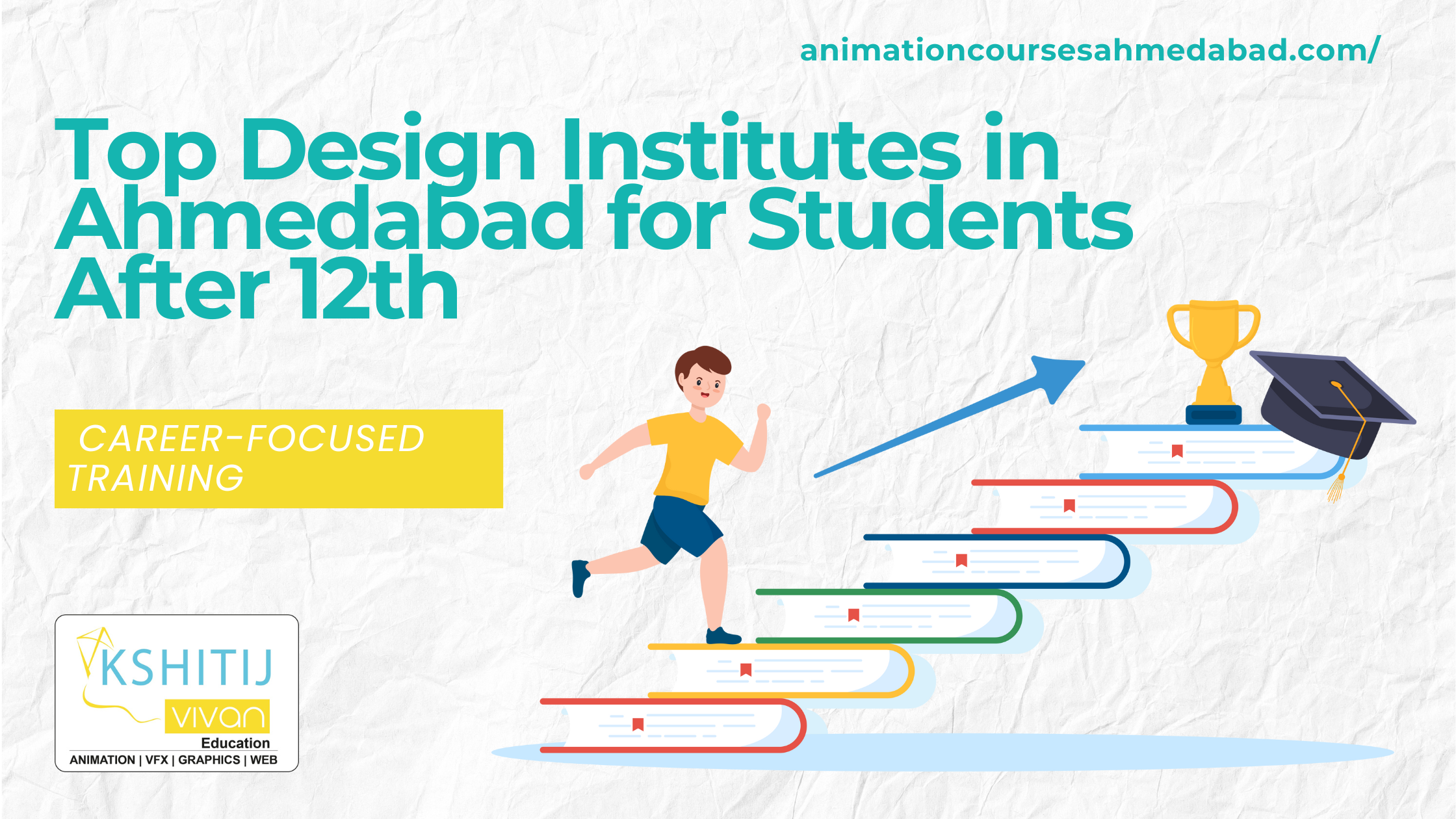How to Create and Edit Artwork with Pencil or Paint Brush Tool
Artwork with Pencil or Paint Brush Tool
Use the Pencil or Paint brush tool to create expressive, free-form drawings that can be created, edited and adjusted easily.
How to Create and Edit Artwork with Pencil Or Paint Brush Tool
In the Toolbar the paint brush tool is used to create free form paths that can have a more hand-drawn feel. With Paint brush tool, you can draw a path and apply a brush to the stroke to give paths an artistic look like calligraphy.
Set Options of Pencil or Paint Brush Tool
From Toolbar select either the Pencil or Paint brush tool and then double- click on the Tool Options in the Properties panel. Set a few options for how the tool runs in the dialog box when it opens.
Begin Drawing With Pencil or Paint Brush Tool
With either tool, an asterisk appears next to the pointer showing that you can draw a new path. Drag to start drawing.
Select a Brush Before Drawing With Paint Brush Tool
By choosing from the Brush menu in the Properties panel apply a different brush before drawing a path or after.
Redraw Parts of the Path
To redraw parts of a path using either tool, move the pointer over a chosen path. When the asterisk disappears, drag and redraw. KSHITIJ VIVAN Animation Academy encourages students to make creative animation. From Different Cities like Gujarat, Rajasthan, ahmedabad, Rajkot, bhavnagar
For students who are interested to learn more on Artwork With Pencil or Paint Brush Tool in Ahmedabad and would like to experience and practice on a more professional level, please sign up today for our Animation Course.