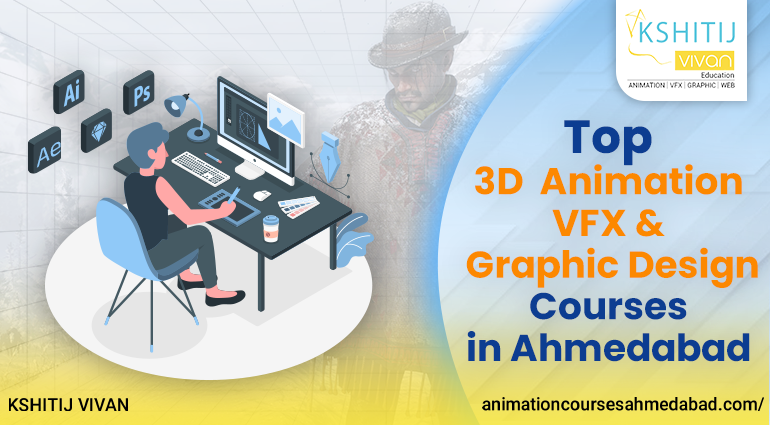Different Types of Light Effects in After Effects
The benefits of using Adobe After Effects are its ability to create studio 3D animation and the ability to create lights effect similar to more fleshed-out 3D programs like Cinema 4D or Maya. In this blog, we explain to you different types of light effects in after effects.
Different Types of Light Effects in After Effects
First Create your Composition
-
Open the After Effects program and make a new composition by selecting Composition > New Composition.
-
Title it "Light Effect Testing".
-
Set the Frame Rate and then click on ok.
Creating a Light Effect
To create a light effect after effect, we have to establish the composition. In the drop-down menu at the top of the screen select Layer > New > Light. You can right-click on the timeline and select New > Light or use the keyboard shortcut Shift + Command + Alt + L.
In after effect software, we have different types of light effect in After Effects:
-
Spot Light
-
Parallel Light
-
Point Light
-
Ambient Light
For beginner animation enthusiasts who want to learn different types of light effects in after effects on a professional level, please send us an inquiry for our Animation courses in Ahmedabad.
Different Types of Light Effects in After Effects
Spot LightA spotlight works the same as a spotlight works in real life. They cast light only in one direction with the specified range, spill, width, and more. It's a single point that you can point around and point at things. Usually, they are smaller, more circular-focused lights that you can control how broad or narrow it is and how sharp the fall-off is. Spotlights are used to highlight a particular part of a frame and the rest is in black shadow with a fairly sharp fall-off.
Point Light
Point Lights produce light from the position they are placed - like if you took a light bulb and suspended it from a wire and used that to light the frame. It's a point light that you can move around without added features of the spotlight. To control the point light area, you control its brightness so the brighter the point light of the scene it's going to show you but it will start to blow out anything that is directly around the point of light.
Parallel Light
A Parallel Light is a hybrid between Spot Lights and Ambient Lights. Parallel Lights are evenly distributed light across the entire composition like an Ambient Light, but just in one direction like a Spot Light.
Ambient Light
Ambient Lights create a universal light source across the entire composition, providing flat illumination regardless of the layer’s position. It generates lighting for the whole scene but without the ability to maneuver or control its cone or falloff directly. Ambient light is closely relatable to the sun, it will light your whole scene but you don't have much control over it. Ambient light will be used often if you want to light affect the entire frame.
Click here to Download: Adobe After Effect
Students from different cities such as Kota and Bikaner come here to join KSHITIJ VIVAN Animation courses. KSHITIJ VIVAN design Academy also helps these students to get the best job placements according to their talents and skills to get the best start in their Professional Careers.