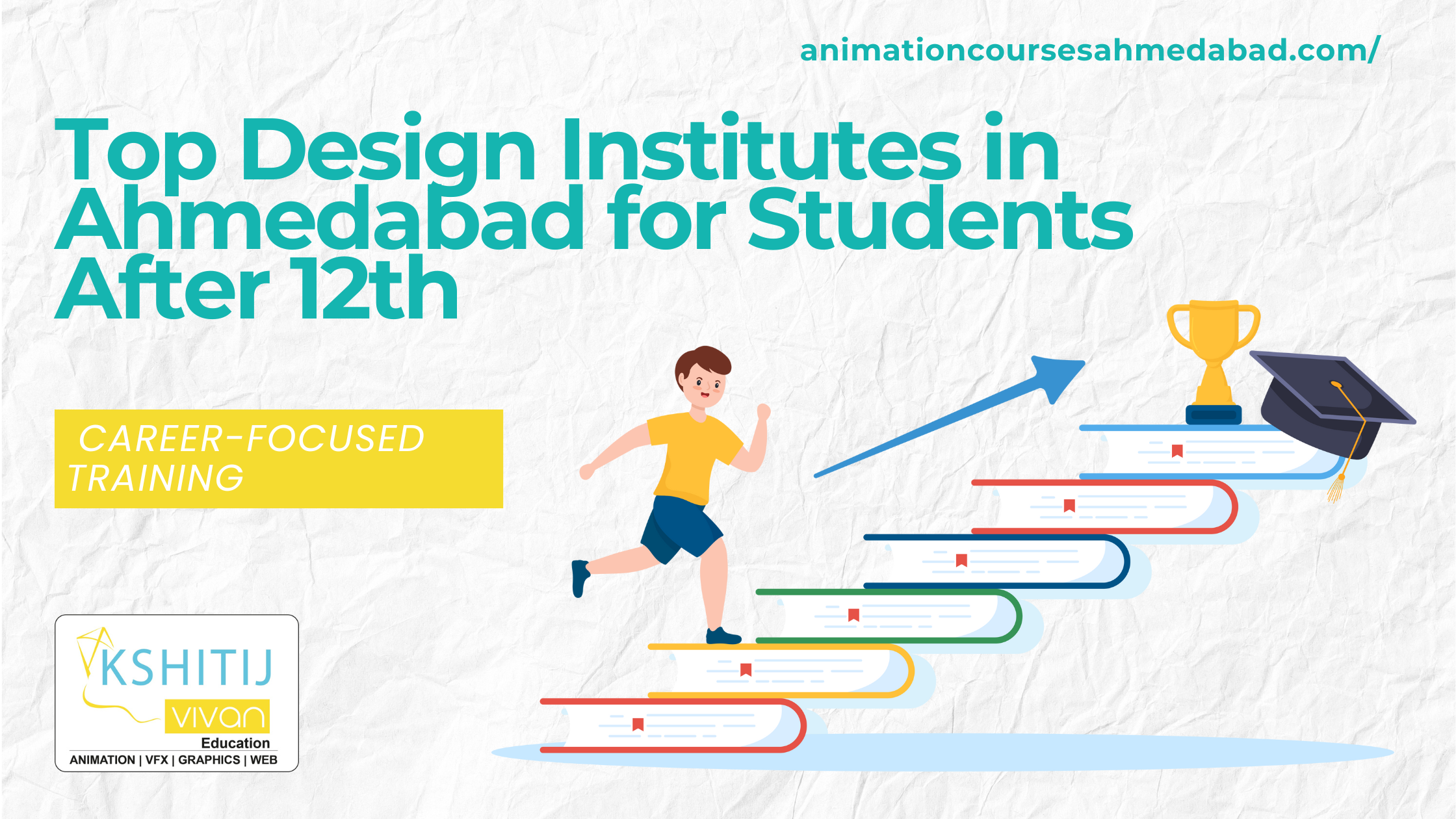Create Moody Landscape Photos Using Lightroom
Using Lightroom Create Moody Landscape Photos
Lightroom by Adobe is software where you can import, organize and manage images. It is also designed to edit photos too. We can say it is combination of bringing both the features of organizing and editing images together at the same place.
We can see moody edits are still in the league and have been running in trend for a few years now and looking at the pace, we don’t think it is going to stop for now. Better suit up for the upcoming winter season as we all know what a golden opportunity it is for a photographer to capture such moody landscapes in these months of the year.
If you web search for “Moody Landscape photos”, you will find interestingly blue and calm photos. They will have blue green tone, some may find it little bit subdued. You will find these characteristics in those images, and these are some good qualities of moody images.
Here we have a series of lightroom tips to enhance the mood of your landscape images:
1. Exposure and Temperature
The very first step is easy and pretty much straightforward one, but it brings up the dramatic impact of the image. Here, we will reduce the exposure little bit and make overall temperature cool of the image.
2. Tint your Shadows
Here, we will do something we generally don’t see people doing very often. To achieve that “Cinematic” look, we will tinting shadows in the “Calibration” section and we will move tint towards the green and obtain impressive results.
3. Desaturate the Image
There are many effective ways to apply and achieve desirable results. Here, to desaturate the image, we will increase the vibrancy and at the same time we will decrease the saturation or simply move to HSL panel and individually set the saturation and luminance of each color channel.
4. Play with Tone Curve
Subtle changes can make image bland real quickly if you don’t pay attention. With the help of Tone curve of the blue channel, you can create a beautiful moody effect. Don’t over show, keep it delicate and simple.
5. Split the Tone
We would say split Toning is great for creating color contrast between highlights and shadows of the image. We would apply a little bit of warmth to the highlights. As we applied green tint to shadows in the previous step, this will separate two regions of the image.
6. Add Texture
And after giving you image the final touch, we will darken down the corners and pull the viewer’s eye looking towards the center of the photo by applying a vignette to the image. Give it a little rough look to the image by adding touches of grain. Take it a little bit away from the clean digital look. KSHITIJ VIVAN Animation Academy encourages students to make creative animation. From Different Cities like Gujarat, Rajasthan, ahmedabad, Pratapgarh, Dungarpur
We are pretty sure these above given tips for creating Moody Landscape Photos using Lightroom will help you enhance your beautifully captured image the way you want. To learn more and deepen your expertise in lightroom,
Join us at the Kshitij Vivan Institute Ahmedabad and become a master. The student from cities like Mahuva, Manavadar, Mehsana, Modasa, Morbi, Mundra join for graphic and animation courses