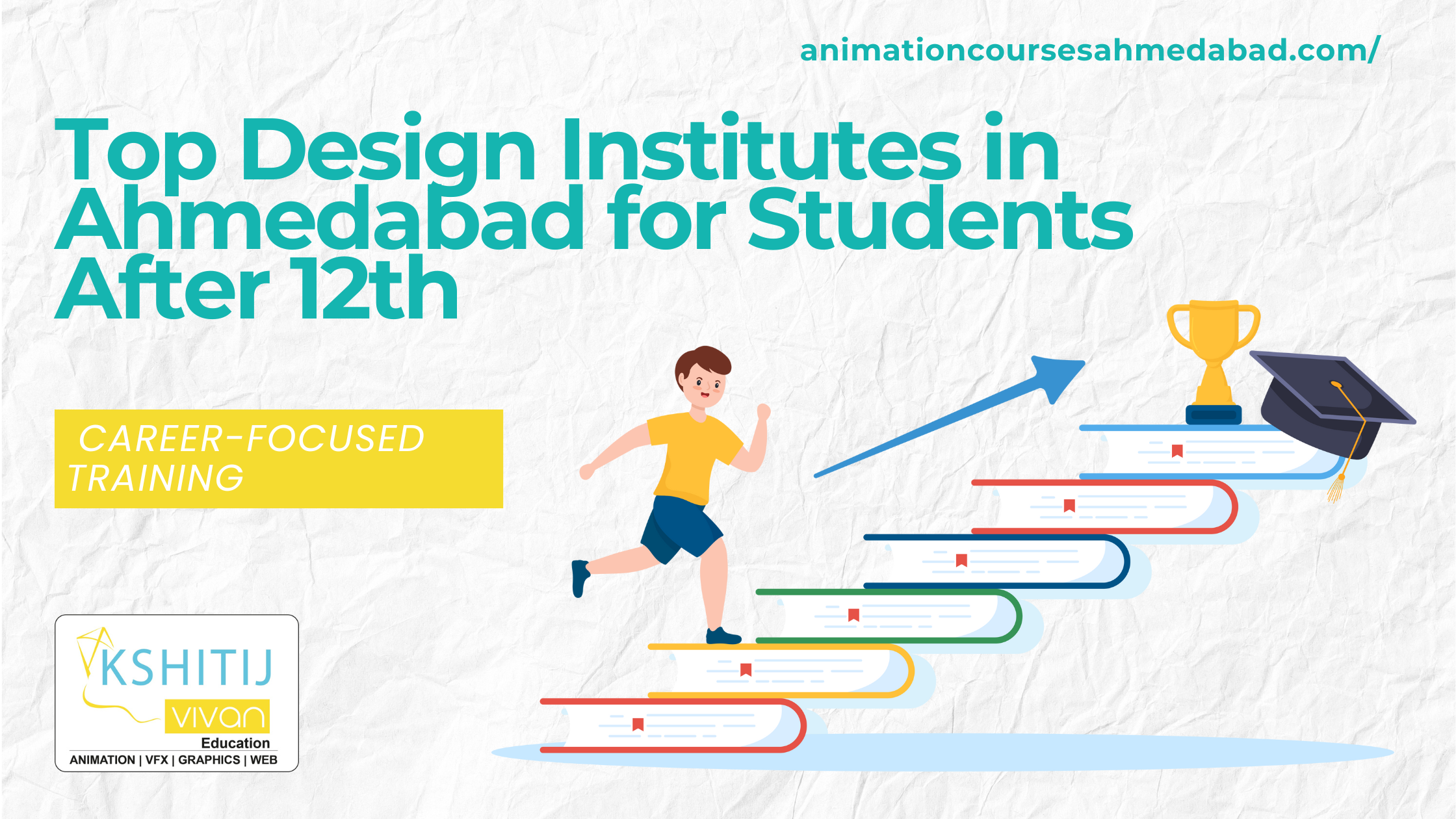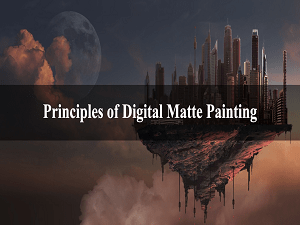
Basic Principles of Digital Matte Painting
Principles of Digital Matte Painting
Digital Matte Painting is a tremendous creative field that can add wonder and excitement to static film shots. Learn about digital matte painting principles, like camera mapping, set extension, as well as professional tips that matte painters employ.
Digital Revolution Using Adobe Photoshop
Using Adobe Photoshop things started to change. What required to used in laborious work in a film studio with several lengths of film and expensive, specialized cameras can now be done on a home computer with easily available software. Photoshop has become an integral part of the process. The easiest matte paintings are ones in which the camera is stationary throughout the entire sequence. This is called a locked-off shot. Creating a matte painting for this shot can be fairly easy. Only one frame of the footage is needed. It can be opened in Photoshop and the new areas painted right on top.
Right Size of Your Painting
In Photoshop, set your image size in pixel increments. All you need to care about is pixel width and height. How big the painting dimensions depend on its intended use. HD is 1920x1080 Pixels. DVD is 720x480 pixels. Film sizes start at 2048x1080 and can go up from there to 4K, 3K and beyond. For many special effects studios, the exact resolution they work in proprietary. So the size to make the image depends on what medium you are doing a matte painting for. A little trick employed by most professional matte painters is to work at 150 or 200% of final size. It is because imperfections and painted artifacts get rid of some traces of hand painting. So, if you are doing a matte painting for HD Footage, you may want to work in 2880x1620 pixels or 3840x2160 pixels. You can see how easy it is to end up with the huge files, so a fast processor and lots of RAM are essential. Also, get to work in RGB mode, which has a larger color gamut than CMYK. Photoshop works natively in RGB; some of its filters and functions won’t work in CMYK. Some jobs may even require working in the 16-bit color mode for smoother transitions and gradients. Click on Link: Basics of Digital Matte Painting – Concept Art
Set Extension
To set extension is common in matte painting. It is where only the background quickly behind the action is filmed, and for practical or other reasons, the rest must be painted in later. The simplest set extensions are on locked off shots. Working on this kind of shot, the first thing is to determine the perspective of the scene by finding its vanishing points. It is easily accomplished with the line tool in Photoshop. Use bright colors so that the lines stand out from the background. A good tip here is to use the vector lines on shape layers so that they can easily be repositioned. Filling in the nonexistent set is mainly done with the brush and clone tools. Pick colors directly from the source plate so that the new painting will match. But a close inspection reveals that hand-painted areas lack the photographic grain found in the plate. As the grain in the footage animates, it is usually added back during compositing (Rule of Composition), but the matte painter needs to provide an alpha channel of the newly painted area to the compositor. If you need to add the grain for a still or to see how closely your painting matches the plate, Film Grain, Photoshop’s Grain, and Add Noise filters are beneficial. The Grain filter is the most useful choice because it has different types you can choose to best match your photo. Apply the grain to a layer filled with the 50% grey and set to overlay blending mode. The grey becomes transparent, and all you will see on the layer is the grain, which you can take down in opacity to match your plate. Usually, only the small percentage is needed. This grain layer’s opacity is 8%, and it matches the plate seamlessly.
Camera Mapping
Advances in 3D Animation, Matte paintings no longer need to be static shots; Simple geometry can be built in the 3D environment that matches the scene. Matte Paintings are then projected onto those shapes, similar to how slides are projected onto a screen. The Painting is no longer a flat, 2D image, but has some dimension to it. This technique is known as camera mapping, and it allows a virtual camera to be animated in 3D space around the matte painting. Click on Below Link: Matte Painting Camera Projection
The difference in depth allows for parallax, where objects closer to the camera move more than the objects farther away. Because the projected paintings may not cover all the sides of the 3D geometry, the camera is a bit limited in what it can be shoot, so this approach is referred to as 2.5D. More extensive mapping can cover all the surfaces, but then scene becomes less a matte painting and more a fully rendered, immersive 3D environment.
Conclusion
Matte painting is closely tied to other special effects areas like compositing, texturing, and 3D animation. Kshitij Vivaan offers career courses in Animation, VFX, graphics, web designing & gaming for students from different cities of Gujarat such as Bhuj, Patan and Kheda. KSHITIJ VIVAN helps these students get the best job placements according to their skills and talents to get the best start to their Professional Careers.