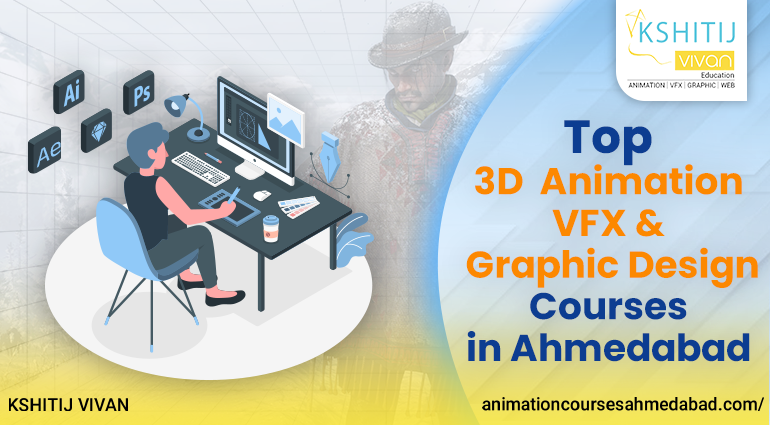Animation Tools and Equipment to start Your Animations journey
The animation industry has been going through a lot of changes in the last few years, but one thing is for sure: animators need more equipment and software to make their work easier.
Here's a list of some tools that will help you start your career as an animator:
Animation Tools and Equipment to start Your Animations journey
Computer
You need a computer to run animation software.
Most animation applications are designed to run on either Mac or PC, so there is no clear winner in terms of the operating system.
However, if you already have a computer that can handle your needs, it is not necessary to buy another one just for animation work.
I would recommend buying more RAM (memory) for your current machine if you can afford it as this will help with processing speed and overall performance when rendering animations at high resolutions such as 4K or 8K images.
configuration required in Computer for animation
The following are the configuration requirements for a computer for animation:
- CPU:
The CPU is the most important factor for any kind of processing, including 3D rendering and animation.
Multiple cores will help you to render your scenes quickly by using them simultaneously instead of one at a time.
At least 8 cores are recommended if you want to work with high-polygon counts or complex scenes, but some users prefer to have 12 or 16 cores as well.
- RAM:
You’ll need at least 8GB of RAM on your graphics card if you want your animations to run smoothly without crashing all the time.
This is especially true with complex animations that use lots of textures and shaders – so do yourself a favor and buy yourself an 8GB card (or even 16GB) right away!
- Graphics card:
Drawing equipment
If you want to draw your animations, you're going to need a few tools.
The first thing you'll need is paper and a pencil (or pen).
Don't get fancy with it, just get a regular old sketchbook and some scratch paper so that you can rough out ideas for the animation and doodle on them.
To help with this process, many artists use an eraser and a stylus pen (like the one pictured above) when they draw on paper.
A stylus pen is helpful because it allows them to get finer details when they're scratching out lines or adding shading; however, traditional pencils or pens also work fine if you want something less expensive.
The second thing most animators will recommend getting is a graphic tablet—a flat device that's usually used by artists as an alternative surface for their papers where they can digitally draw images using their computer instead of doing so manually on paper first before transferring them into digital form using software like Photoshop or Clip Studio Paint Pro Edition (also known as Manga Studio).
1) Paper & pencil
Paper and pencil are the basic tools for animation. The pencil is used to sketch out the animation, draw characters and objects, and create a background for your animations.
When it comes to paper, you have plenty of options: white or colored; thick or thin; stapled together, or loose leaf.
You can even use construction paper if you want!
Whatever type of paper you choose will depend on what kind of effect your finished product will have.
For example, if you're going for a more traditional look with big colorful drawings in a black pen like early Disney cartoons did then you may want something thicker like Bristol board which is often used by animators as well because it's less likely to wrinkle when animated (and also looks nice).
But let's say instead that we were making an "old school" style of the cartoon where there aren't too many colors involved - maybe just blue pencils?
Then we'd probably use something thinner like regular copy paper which would be easier on our hands while still looking good enough at least from afar while still having all those nice lines from being drawn on both sides!
2) Sketchbook
To be able to create a storyboard, you need a sketchbook. The sketchbook is like your dream journal, but it doesn't just contain your dreams. It contains sketches!
A sketchbook is a great tool for any artist because it forces you to draw what's in your head before committing it to paper.
If you don't have something substantial on paper first, the chances of the idea being lost are high.
When creating an animation, many steps go into making something look good and feel right: character design and acting; blocking out scenes (the layout of characters); timing; etc...
This means that there will be many different types of drawings created during this process and chances are that these drawings will only ever exist on paper once because they're meant for reference only as opposed to finished products themselves...
In other words: no one needs all those drawings hanging around their house after they're done!
However, if they were put into a sketchbook then at least some part of them would live forever within its pages even though most likely no one else will ever see them again besides yourself (or possibly another animator who happens across it).
3) Stylus pen
While a tablet and a pen are the best ways to go, there are some other supplies you should consider getting as well.
While not necessary, they can make life easier and give you a better experience when drawing on your device.
You don't need a stylus pen for every animation project.
But if you plan on drawing for long periods (like if you're making an animated series or movie), then it's worth investing in one so that your hand doesn't get sore from pressure over time!
A stylus is used to draw on computer screens by mimicking the movement of your hand with an artist's pencil or brush.
This allows you to use the digital tools in your art program more naturally than just using a mouse would allow.
Most artists use digital tablets with built-in screens; however, there are also many mobile phones available now that contain stylus pens as well that work very similarly but will require more power sources such as USB ports instead of battery packs like laptops do.
4) Graphic tablet
A graphics tablet is a piece of hardware that allows you to draw directly on the screen. It's more natural than using a mouse and can be useful for artists who work on large images or who need to zoom in and out frequently.
Graphics tablets are typically more expensive than traditional, but they offer many benefits that make them worth the price tag.
Animation Software
There are many animation software available on the market, but some of them are too complicated to use and you can find yourself wasting time learning how to use them.
Others are so simple that they don’t provide enough features to make your work look professional.
If you’re just starting as an animator, I recommend using Synfig Studio, which is free open-source software that provides all the basic tools needed for creating animations.
It comes with an easy-to-use interface and provides you with all the options needed for making high-quality animations such as lip-syncing and camera movements.
1) Synfig Studio
Synfig Studio is a free and open-source 2D animation software.
The application offers users a wide range of tools that help them create animated movies and presentations using vector graphics.
Synfig Studio is available for all major operating systems including Windows, macOS X, and Linux.
2) Adobe Animate
Adobe Animate is a software used for creating animations. It is a vector-based animation software and can be used to create animations for websites, games, etc. Adobe Animate is free and easy to use.
3) Blender
Blender is a free and open-source 3D computer graphics software toolset used for creating animated films, visual effects, interactive 3D applications, and video games.
It supports the entirety of the 3D pipeline—modeling, rigging, animation, simulation, rendering, compositing and motion tracking, and even video editing and game creation.
Microphone and Audio Recorder
A microphone is used to record audio. An audio recorder is a device that records sound, usually to make a recording accessible at a later time.
You can use your computer's built-in microphone to record audio or connect an external one through a USB port. If you have an older phone, it may even have a built-in microphone that can be used for this purpose!
If you want more control over how your finished product sounds (and looks), consider using another kind of recording device like an audio recorder.
Adobe Audition
Adobe Audition is an excellent tool for audio editing. It's used by professionals around the world to mix, master, and edit audio files.
You can use Adobe Audition to record your voiceovers, and add sound effects and music to your animations.
Adobe Audition has a wide range of features that make it great for beginners, who want something simple but effective for their first project or experienced users who want more advanced features than what comes standard with other free software like Garageband or Audacity.
Headphones
Headphones are a must-have for animators. If you're looking to record audio, or even just listen to music, then you need a pair of headphones. There are many different types of headphones:
- earbuds (the ones that go in your ears)
- over-ear headphones (the ones that cover your entire ear)
Some animators like using earbuds because they can be more portable and easy to carry around; others prefer over-ear headphones because they deliver better sound quality and have better noise cancellation abilities—they help block out the outside world so you can focus on what's happening inside your head.
Animation is a fun hobby, but you will need to know the tool and equipment you need to start.
Animation is one of the most popular hobbies today.
If you are looking for an activity that can help improve your creative skills and allow you to have fun with family and friends at the same time, then animation might be just what you need!
However, before jumping into this new hobby some tools should be considered first.
Conclusion
So, these were some of the tools and equipment that you can use to start your animation journey. You don't have to go out and buy all of them right away, but it's good to know what options are available in case you decide later on that you would like more features or capabilities.
Some things like cameras and microphones can work on their own without other equipment, so maybe try those first!