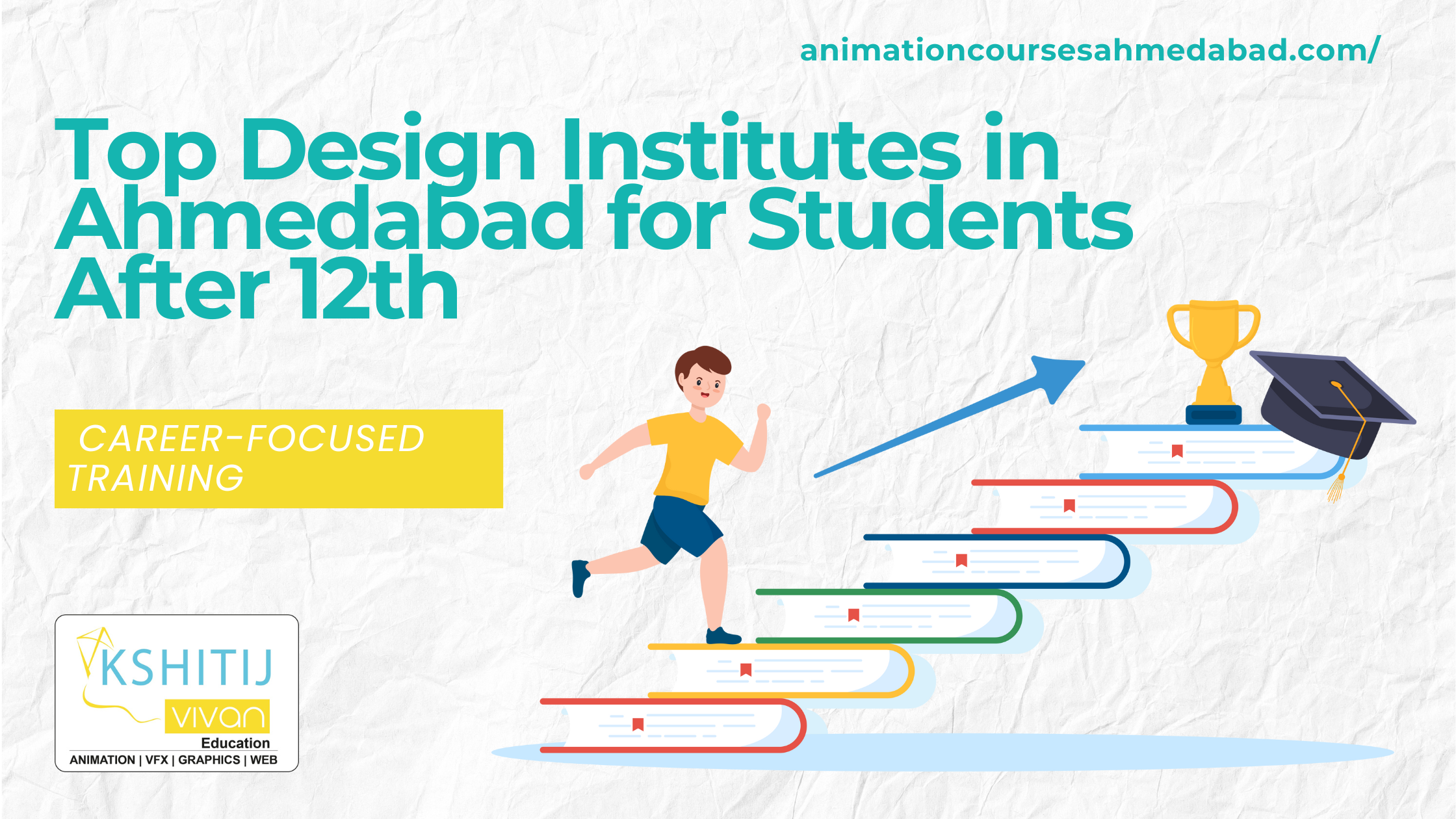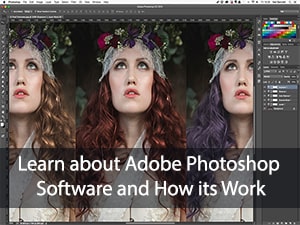
Learn about Adobe Photoshop Software and How Its work
Learn about Adobe Photoshop Software and How Its Works?
What is Adobe Photoshop
Adobe Photoshop is an image editing software developed and manufactured by Adobe Systems Inc. It was created in 1988 by John Knoll and Thomas. Photoshop is available for Windows and Mac. Photoshop is a powerful application used by many professional designers and photographers.
You can use Photoshop for any picture altering, for example, touching up photographs, making a top-notch representation, and much, significantly more. So Let's Learn about Adobe Photoshop.
Photoshop Work Area
Photoshop work area consists of Application Bar, Options Bar, Tools Panel, Document Window, and Panel Dock.
How to Resize the Image in Adobe Photoshop
When you resize the image in Photoshop, you have to go into the menu bar, under the menu bar you will find an option of Image Size. On clicking that option, it will open a dialogue box, by which you can adjust the size of the image.
How to Crop an Image in Adobe Photoshop
The process to crop an image
-
Select any part of the image.
-
Select the shape of the cropping tool from a menu.
-
Hold the shift key and drag to select the marquee to a square or a circle.
-
Hold a marquee from its center, hold down Alt after dragging, and select the image on the Crop menu item.
How do you Choose an Exact Color to Match?
Process: Use the eyedropper tool to sample the color as the foreground color. Select the foreground color square, and use the paintbrush tool or bucket tool for covering the area. You also use the Clone Stamp Tool. Now use the key Alt+ and click on where you require the color from and hold down the mouse button to cover up the area. Let’s Learn about Adobe Photoshop.
How to Organize Layers in Adobe Photoshop
A layer shows an image. Multiple Photoshop layers are used to place separate images. Place various images in separate layers. Lock the other unused layers. Unlock the layer that is in use. When two or more layers need to be changed, unlock the layers.
Lasso Tools
The Lasso Tool is an invaluable tool for making a selection.
The Smart Object in Photoshop
In Photoshop, the Layer is known as Smart Objects Layer, which contains image data from raster or vector images, such as Illustrator files or Photoshop.
Swatches Palettes
Swatch palettes are an arrangement of colors. Colors can be used without recalling the numeric color values from the swatches palettes.
Kshitij Vivaan offers career courses in Animation, VFX, graphics, web designing & gaming for students from different cities of Rajasthan such as Bhilwara and Banswara. kshitij VIVAN helps these students get the best job placements according to their skills and talents to get the best start in their Professional Careers.