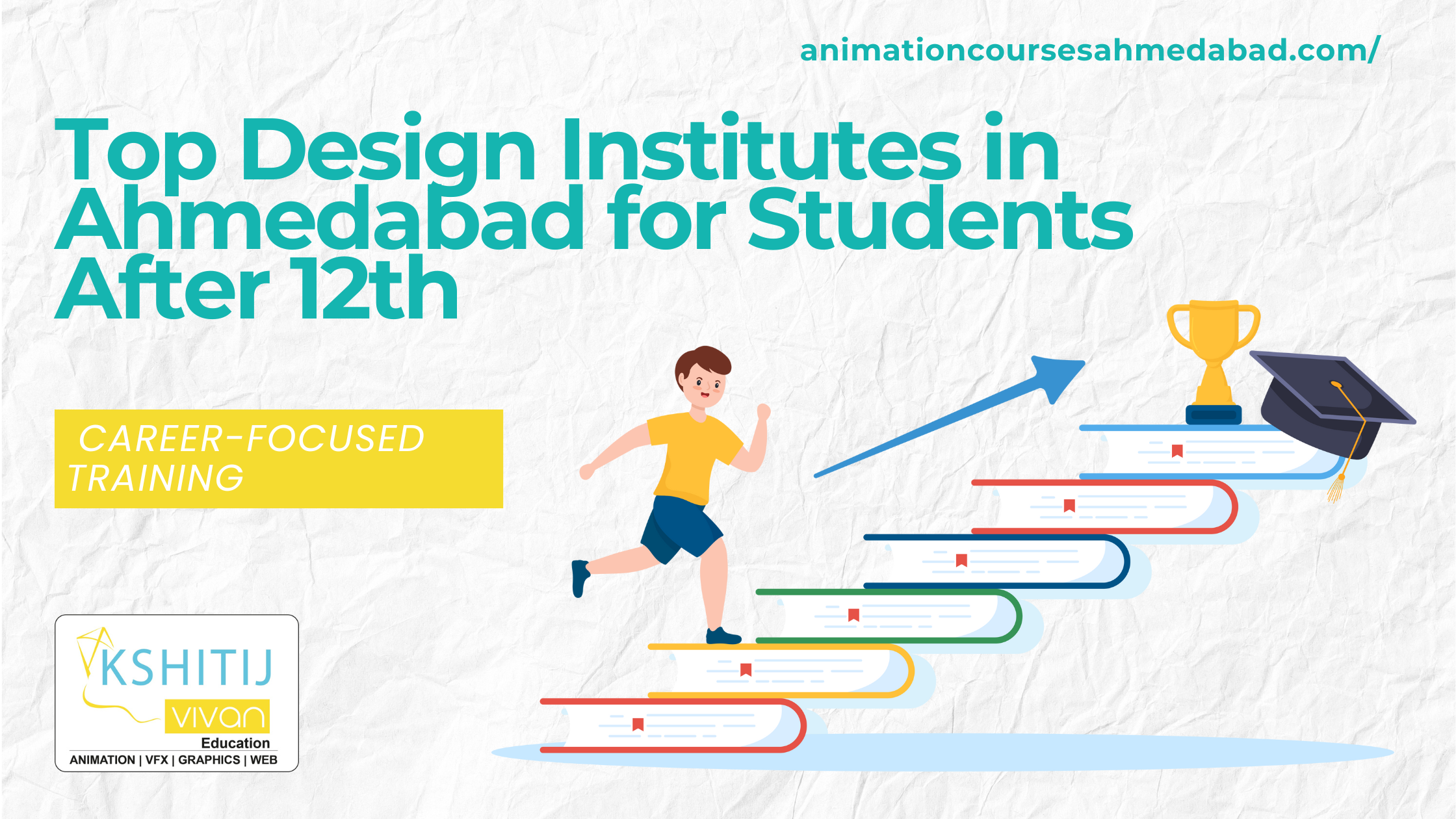Learn New Adobe Photoshop Elements 2019 in Ahmedabad
Adobe Photoshop Elements 2019 version offers a host of photo automation new features that let you do the amazing with your photos. In the latest version of Adobe Photoshop Elements 2019, the first thing you will notice is the brand new home screen. New Guided edits for creating multi-photo text, partial sketch, Memes maker and text & border overlays. With the new auto creations features, choose from stylish new templates and create photo collages and slideshows generated from the content you added to the elements organizer. Also, enjoy faster performance that speeds up most of the everyday tasks. Let's drive-in and take a look in-depth of each new Adobe Photoshop Elements 2019 version.

List of New Adobe Photoshop Elements 2019
1. Dive Right in
1. Home Screen
As you delve in the application, you will see two programs icons in the screen- the home screen and the editor.
2. HEIF Support
Elements now support the highly compressed HEIF (High-Efficiency Image File) and HEVC (High-Efficiency Video Coding) image formats and video formats used by iPhone7 and later.
3. Performance Enhancements
Now working with the latest Adobe Photoshop Elements 2019 version is easier and faster than before.
The following performance improvements are implemented in Photoshop Element:
- Download and Installation: Experience a faster Download and installation.
- Launch: Witness a faster launch from the Elements Home Screen.
2. Guided Edits
New guided edits are new Adobe Elements and every year something new is added to the list. These new four guided edits elements show you how to load the images into text, transform a photo into a partial sketch, create a meme and place text and border overlay around the image. These creative elements are easy to use in just a few steps to give your photos a whole new look.
1. Multi-Photo Text
Design visual text that features a separate photo inside every letter. Adjust and resize the photos to make words or names that look good as wall art and on cards. Also get a choice of transparent, image background, fill color and various text styles.
2. Partial Sketch Effect
Make a unique artistic statement in your image by turning part of a favourite photo into a sketch. Photoshop Elements offers you four choices: pencil, colored pencil, old photo and old paper.
3. Meme Maker
Turn your photos into memes in just a couple of clicks you only have to type in the text and add filters, border and other elements.
4. Text and Border Overlay
Embellish special photos with text and a border is extremely elegant and easy to edit place a professional looking border around the image.
3. Stunning Creations that Reflect your Style
1. Auto Creations
When you launch adobe photoshop elements home screen, you see guided edits and a series of auto-generated photo and video slideshows and collages are automatically created to highlighting memorable moments.
2. Easier Photo Collage Creation and Redesigned Templates
Create collages in just a few clicks and choose from stylish new templates to change the pattern or move and swap photos until you are happy with the result. Pan and zoom photos in collages and replace backgrounds, too.
For students who are interested to learn more on Adobe Photoshop Elements 2019 in Ahmedabad and would like to experience and practice on a more professional level, please sign up today for our Animation Course.
Students from different cities such as Kota and Bikaner come here to join KSHITIJ VIVAN Animation courses. KSHITIJ VIVAN Design Academy also helps these students to get the best job placements according to their talents and skills to get the best start in their Professional Careers.