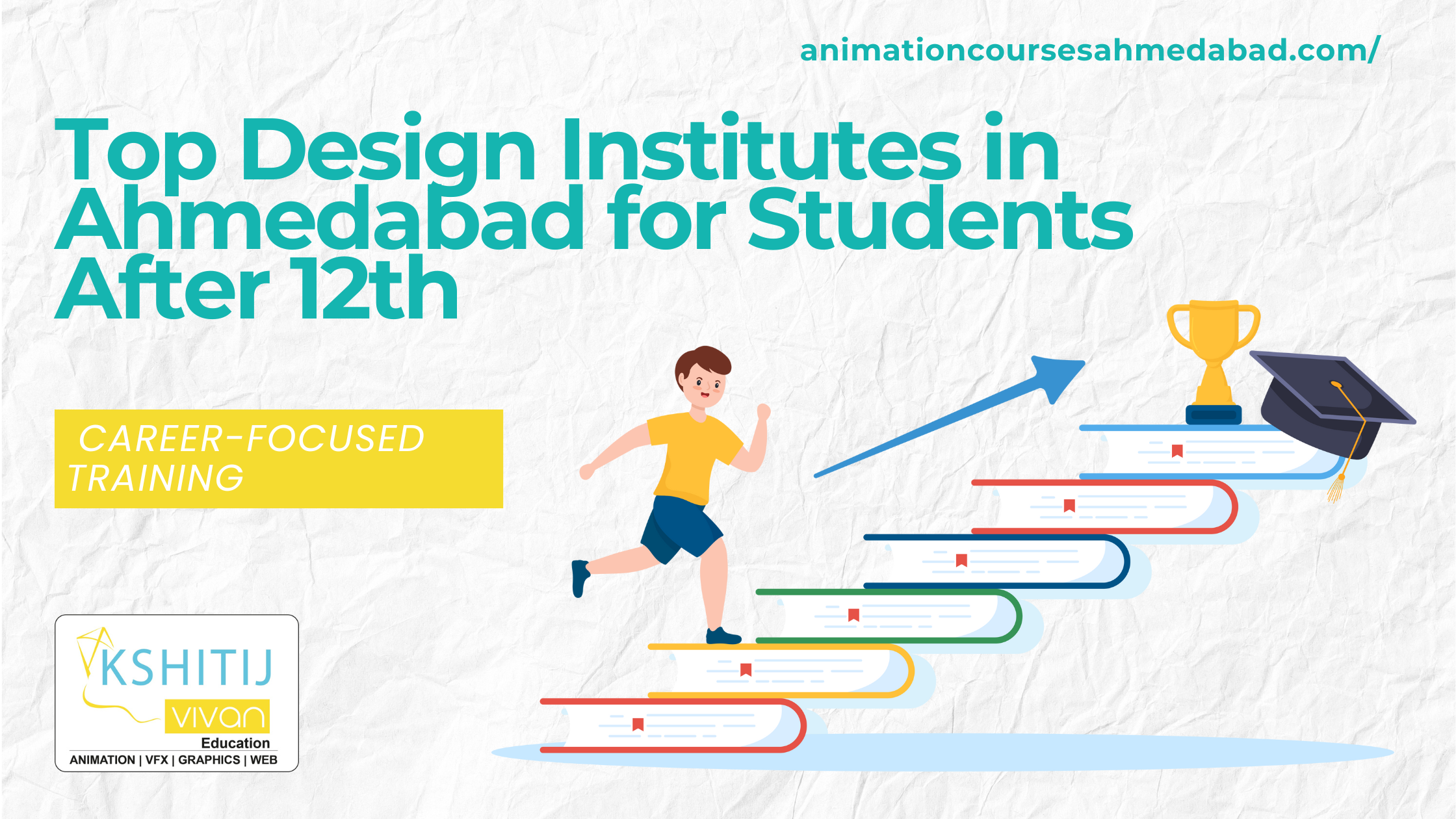Difference Between Adobe Photoshop and Lightroom Software
Adobe Photoshop and Lightroom Software might appear pretty similar. But each of this program is designed with a different purpose and each offers a distinct post-production photography undertaking. In this blog, We show the main differences between this two software from Adobe, what they are used for and what you can do in adobe photoshop that you cannot get in adobe lightroom. Many beginners don’t know the differences between Adobe Photoshop and Lightroom Software and have a difficult time choosing which one to get first.
Adobe Photoshop and Lightroom Software
Adobe Photoshop
Adobe Photoshop was created as a tool for simple image editing, which since 1990. Adobe Photoshop is used for heavy image editing purposes. You can even create images and designs using this. Also though quite popular among photographers for retouching, Photoshop today is widely used by many professionals including animators, VFX artists, graphic designers, web designers, and architects. Lightroom has a specific set of tools that make it easy and simple to edit and manipulate images.
Strength of Photoshop
Compositing: Using ‘Masking’ techniques you can protect specific parts of the photo while working on other areas.
Pixel-level editing: This means, you can edit even at the tiniest level.
Comprehensive manipulation and design: Limitless manipulation is possible. Both vector and raster images can be created from scratch.
Layers: This software allows you to keep different edits on separate layers, you can enhance or modify any layer independently.
Toolbox: There is a huge library of tools at your disposal.
Adobe Lightroom
Adobe Lightroom is an image editing program. But that’s not the complete picture. Unlike Adobe Photoshop, Adobe Lightroom offers an all-in-one solution to editing, organising and publishing your photographs.
Lightroom is a database-driven image management software that provides the user with the ability to organise and catalogue their photographs according to camera type, lens type, location, date and various other criteria. It helps you to make a set of basic adjustments to a group of images according to criteria you define. Those criteria are called presets. You can either have import presets or your own presets from other photographers.
Strengths of Adobe Lightroom
Image Management: You can organise your images as you import them.
More comfortable to Learn: With a simpler interface and efficient workflow, this software can be handled well even by beginners. However, you must learn Photoshop to use it efficiently.
Ability to Process RAW Files: It accepts RAW files straight from your camera.
Difference Between Adobe Photoshop and Lightroom Software
Adobe Photoshop is used for graphic design and in high-end photo manipulations and edits. Meanwhile, Adobe Lightroom is used for quickly organising the entire library of images or photo and making the basic edits to all of them at a time.
There is no right answer. The great news is that you can certainly use both Photoshop and Lightroom together because they integrate quite well. If you are getting started with the photography, Adobe Lightroom is the place to begin. You can add Adobe Photoshop to the mix it later.
Both this Adobe Photoshop and Lightroom Software are great software that can bring out post-processing creativity. Only choose the right tool for your photographic wants on a project basis.